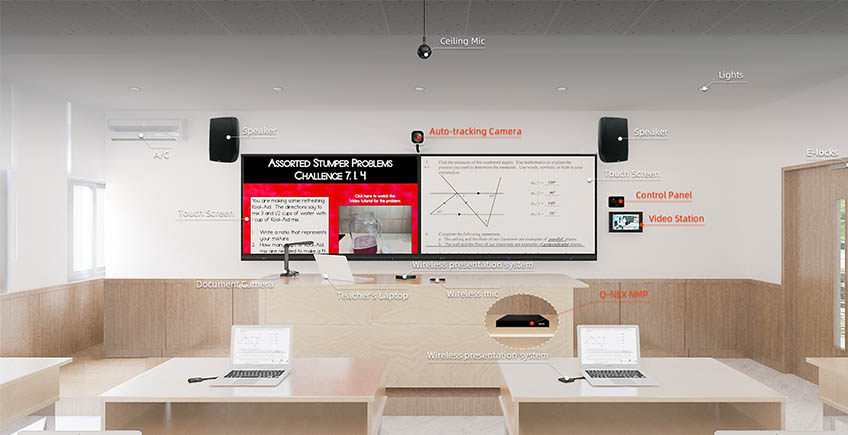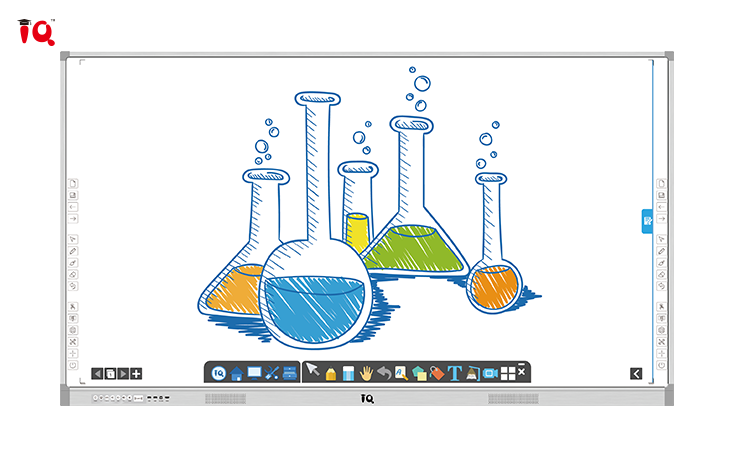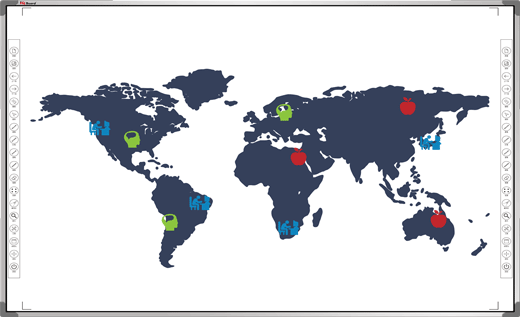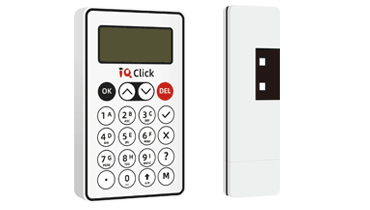Introduction
IQSoundbar is a speaker with stereo
effects, usually placed above or below the screen, based on acoustic
considerations, this type of speaker is mostly long strip design. As remote
work and video conferencing have become increasingly prevalent, the importance
of high-quality audio has become more apparent. Soundbars offer a superior
audio experience compared to the built-in speakers on laptops and desktop
monitors, producing clearer, more natural sound and reducing background noise.
Do I really need a sound bar?
If ten years ago, we bought entry-level
monitors, such as TVs and LCDs. We only need to consider the pixels of the
screen and worry about whether the screen display is clear. Nowadays, we can
buy a very good 4k smart TV at a reasonable price. Many schools have also
installed smart LCD blackboards. And there is also a trend that people are
willing to set smart devices thinner and thinner to meet the needs of carrying.
For example, by integrating a built-in camera and 6 microphone arrays, IQTouch TB900Pro is easy to set up a video conferencing environment immediately.
Experience a high-quality video conference supported by a high-definition image
with 12 million pixels and the ability of long-distance sound pickup. But when
the interactive display is made smarter, the volume and the space inside are
smaller. The small space of the equipment can limit the quality of the speakers
because there is not enough space to place the speakers. So the picture of the
smart display is very high-definition, but the sound quality is not good.
Because the built-in speakers are limited by space.
Do you know the importance of theater
system sounds?
If you don't pay much attention to sound
quality, it's normal. Most of us overlook the importance of sound quality.
Whether it is in a theater, in a meeting room, or even in a classroom, sound
quality plays an important role. We ignored the importance of sound quality in
theater systems and the results are horrible sounding audio systems. If your
device's sound system fails to provide clear sound, improve your experience.
Such as, in a conference scene, you cannot hear the speaker's voice. In the
classroom, you cannot hear the teacher's voice. Regardless of the brand of your
smart device or the size of your monitor, the sound quality from its speakers
just isn't good enough. As long as you amplify the sound, the sound will lose
its essence and be unclear. You may even hear a screeching or buzzing sound.
The sound quality experience is not good enough. So how to change this
situation? It is not too difficult to improve the sound quality experience. The
good news is that most of us can do it.
Can a soundbar fix the quality of my
device?
Soundbars sound better than speakers. Take
a TV as an example. The stereo speakers of a TV are not enough to make a
theater system. Stereo speakers cannot take care of further distances. Even
amplifying the sound would deprive the sound of its essence. And the speakers
in the market only have a power of 20w. The minimum output power of the sound
bar is 60w. So the soundbar can improve the sound quality of the theater system
very well. The power of IQSound SA200 is 80w. It really is a must-have accessory for today’s meeting room and
classroom. It is the best soundbar for you building the theater system or just
looking for a more reliable and great-sounding audio source to accompany the
interactive flat panel. Nomex composite vibrating diaphragm mid-bass unit Due
to its lightweight, the transient response is rapid without loss of detail.
IQSound SA200 is also equipped with a remote control to provide you with
convenient help during use. Diverse sound effect modes Choose devices with a
hassle-free connection, different LED colors represent different modes. IQSound SA200 can produce fuller sounds and clearer dialogue than speakers. Soundbar
will have deeper bass and better sound clarity to the point of achieving
“surround sound”
Brilliant ways a soundbar can boost the
quality of your life
Soundbars can be used in many unexpected
places, enriching your daily life. You can connect the soundbar to your TV via
Bluetooth to play audio, or you can connect it to your phone or tablet, which
can bring you more activities.
1. You can watch 3D movies while watching
movies at home
2. More clarity through the soundbar when
holding meetings at home
3. The sound quality is more beautiful when
playing music, which makes you more invested.
How do I choose a soundbar that's based on
my needs?
A soundbar is typically classified
according to channels like 2.0, 2.1, 3.1, and 4.1.
2.0 refers to 2 speakers and no subwoofer.
A 7.1 system has 7 speakers and 1 sub-woofer.
There are 2 types of surround sound, Dolby
Audio, and Dolby Atmos. IQSoundbar comes with Bluetooth for wireless connection
to your mobile devices.
The higher the power output (e.g. 300W) of
the soundbar, the better the sound quality in general. Choose a sound bar based
on your needs. It can improve your experience when using electronic devices.
Let you be more involved in watching movies, playing games, conducting
meetings, and studying.

Summary
Smart technology is advancing, and the
functions of the display are also constantly improving. But the built-in
speakers fall short of what a soundbar will give you. A sound bar can amplify
sound while maintaining clarity. It can meet daily meetings, whether it is a
large or medium-sized conference room, the speaker's voice can be heard. In the
campus environment, the daily class noise is loud, and the students in the back
row may not be able to accurately receive the teacher's signal. Losing essence
while amplifying sound cannot be avoided in home theater. IQSound SA200 can solve the above problems. Bring you the
most authentic and clear sound. And one of the advantages of the sound bar is
that it is easy to carry and flexible to use. The location can be moved
according to user needs. IQ is committed to bringing you a better experience,
please contact us, and we can
give you more product details and usage methods.
 English
English Español
Español Deutsch
Deutsch Français
Français Italiano
Italiano Polski
Polski Română
Română Norsk bokmål
Norsk bokmål Magyar
Magyar Gaeilge
Gaeilge Ελληνικά
Ελληνικά فارسی
فارسی العربية
العربية O‘zbekcha
O‘zbekcha Русский
Русский 한국어
한국어 Filipino
Filipino Bahasa Indonesia
Bahasa Indonesia Türkçe
Türkçe اردو
اردو پښتو
پښتو ਪੰਜਾਬੀ
ਪੰਜਾਬੀ سنڌي
سنڌي বাংলা
বাংলা Harshen Hausa
Harshen Hausa Igbo
Igbo Yorùbá
Yorùbá Português
Português Te Reo Māori
Te Reo Māori Euskara
Euskara Беларуская мова
Беларуская мова বাংলা
বাংলা ગુજરાતી
ગુજરાતી Kreyol ayisyen
Kreyol ayisyen Harshen Hausa
Harshen Hausa Македонски јазик
Македонски јазик Malagasy
Malagasy Slovenščina
Slovenščina Afsoomaali
Afsoomaali 简体中文
简体中文 en
en 


.png)