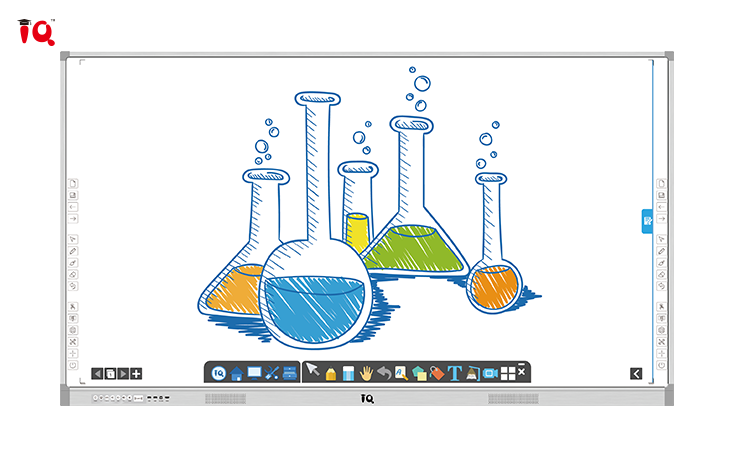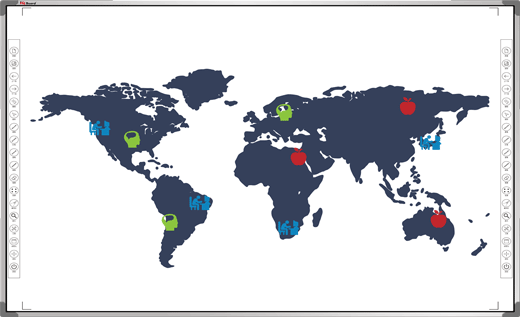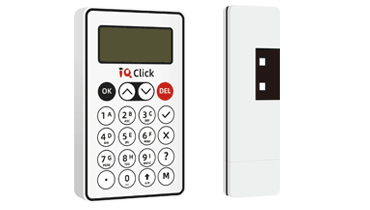Introduction
Nowadays, intelligent education has become the trend of the times, and how to make students more actively participate in learning and improve their learning efficiency has become an urgent problem for educators to solve. As a high-performance interactive flat panel, IQTouch is one of the well-known intelligent interactive whiteboard brands in China. IQTouch Interactive Display is an innovative and versatile device that provides an unparalleled interactive learning experience. It has the advantages of simple operation, strong interactivity, rich functions and remarkable teaching effects, which are widely welcomed and recognized, and it is undoubtedly one of the best among many intelligent devices. With its state-of-the-art technology, IQTouch is transforming the traditional classroom into a dynamic and engaging environment that fosters collaboration, creativity, and critical thinking.
What Is IQTouch?
IQTouch is an interactive flat panel designed for educational scenes, using the most advanced touch technology, supporting multi-touch, handwriting recognition, gesture control and other operation methods, making the teaching process more natural and smooth. At the same time, IQTouch is also equipped with a series of functions such as ultra high-definition display, built-in camera and microphone, wireless network connection, etc. to provide all-round support for education and teaching.
Product Features of IQTouch
•Simple operation
IQTouch supports a variety of operation methods, including handwriting, gesture, touch, etc., allowing teachers to interact with students more naturally. Designed with teachers and students in mind, IQTouch Interactive Flat Panel features an intuitive interface that is easy to navigate and use. It comes with a range of interactive tools that enable teachers to deliver dynamic and engaging lessons, while students can actively participate and collaborate with each other. At the same time, IQTouch also has a rich built-in teaching software, which is easy to operate and does not require additional training to get started.
•High interactivity
IQTouch supports multi-touch and handwriting input, allowing for simultaneous operation by multiple users and the ability to display students' answers and ideas directly on the screen, which makes it easy for teachers to review and instruct, and improves classroom interactivity. This feature is particularly useful for group activities, where students can work together to solve problems, brainstorm ideas, and share their work. Students can also use IQTouch for group work, interactive communication and other activities to stimulate student motivation and participation. It also supports playback and editing of multimedia files, which can better meet the multimedia teaching needs of teachers and students.
•Feature-rich
IQTouch is equipped with a series of functions such as 4K ultra high-definition display , built-in camera and microphone, wireless network connection, etc., which meets a variety of needs at the teaching site. Teachers can use IQTouch for multimedia teaching, network classroom, video-on-demand and other operations, making the teaching content more colorful. IQTouch also comes with a range of built-in educational apps, such as whiteboard, calculator, and annotation tools, which make it easy for teachers to create engaging and interactive lessons. Moreover, IQTouch supports a range of popular file formats, such as PowerPoint, PDF, and Word, so teachers can easily import and display their own content.
•Real-Time Learning with Wireless Connectivity
Another great feature of IQTouch is its wireless connectivity, which enables teachers and students to connect to the display from their own devices, such as laptops, tablets, or smartphones. This means that they can easily share content, access online resources, and collaborate in real-time, regardless of their location. Teachers can present course content more intuitively, and students can participate more actively in the teaching process, which improves students' interest in learning and the learning effect. At the same time, IQTouch also supports recording and playback of teaching process, which is convenient for teachers to evaluate their teaching quality.
IQTouch Application Scenarios
IQTouch Interactive Flat Panel is suitable for various educational scenarios, including primary and secondary school classrooms, training institutions, university teaching, online education, etc. In primary and secondary school classrooms, it can replace the traditional blackboard to improve teaching efficiency and interactivity; in training institutions, it can provide richer multimedia teaching resources and real-time interaction; in university teaching, it can be applied to large-scale classroom teaching and professional laboratories, etc.; in online education, it can realize remote teaching and interaction through remote control and other functions. Interactive Display can be used in a variety of teaching scenarios such as classroom teaching, online lectures, face-to-face tutorials and online interactions, providing all-round support and improvement for the teaching process. The IFP is also designed with durability and reliability in mind. Its sturdy construction, high-quality components, and advanced cooling system ensure that it can withstand heavy use in a classroom environment and provide reliable performance for years to come.
How does IQTouch improve teaching efficiency and interactivity ?

•Increase classroom interaction and participation
IQTouch supports simultaneous operation of multiple people and the playback and editing of multimedia files, which can better meet the multimedia teaching needs of teachers and students. At the same time, IQTouch also supports remote control and other functions, enabling remote interaction between teachers and students, increasing classroom interactivity and student participation.
•Replace traditional teaching tools
IQTouch can replace the traditional blackboard and whiteboard to provide richer multimedia teaching resources and the real-time interaction in the teaching process. Teachers can present more intuitive course content through IQTouch, and students can participate in classroom interaction through handwriting and multi-touch. This will not only improve teaching efficiency, but also increase teaching interest and improve students' learning interest and learning effect.
•Support personalized teaching
IQTouch supports a variety of functions such as voice tracking, projection interaction, handwriting input, etc., which can meet the personalized needs of different teaching scenarios. Teachers can choose the appropriate functions according to the course content and students' needs to achieve personalized teaching.
•Improve the level of education informatization
IQTouch, as a representative brand of intelligent interactive whiteboard, has a high level of informatization and educational technology application value. Its products can not only realize education informatization, but also provide practice and experience for the development of education technology.
Summary
IQTouch, as one of the necessary devices for smart classroom in education, has the advantages of simple operation, strong interactivity, rich functions and remarkable teaching effect. It is suitable for a variety of educational scenarios, providing a full range of support and improvement for the teaching process. With the continuous promotion of education informatization and the development of intelligent technology, interactive display will play a more important role in the field of education. IQTouch will continue to devote itself to technology development and product innovation to provide more advanced, convenient and efficient teaching tools and teaching experience for educators and students. If you are looking for a cutting-edge technology to enhance your classroom experience, IQTouch Interactive Flat Panel is definitely worth considering.
 English
English Español
Español Deutsch
Deutsch Français
Français Italiano
Italiano Polski
Polski Română
Română Norsk bokmål
Norsk bokmål Magyar
Magyar Gaeilge
Gaeilge Ελληνικά
Ελληνικά فارسی
فارسی العربية
العربية O‘zbekcha
O‘zbekcha Русский
Русский 한국어
한국어 Filipino
Filipino Bahasa Indonesia
Bahasa Indonesia Türkçe
Türkçe اردو
اردو پښتو
پښتو ਪੰਜਾਬੀ
ਪੰਜਾਬੀ سنڌي
سنڌي বাংলা
বাংলা Harshen Hausa
Harshen Hausa Igbo
Igbo Yorùbá
Yorùbá Português
Português Te Reo Māori
Te Reo Māori Euskara
Euskara Беларуская мова
Беларуская мова বাংলা
বাংলা ગુજરાતી
ગુજરાતી Kreyol ayisyen
Kreyol ayisyen Harshen Hausa
Harshen Hausa Македонски јазик
Македонски јазик Malagasy
Malagasy Slovenščina
Slovenščina Afsoomaali
Afsoomaali 简体中文
简体中文 en
en