Efficiently manage all your IQTouch displays in one place
As a mobile device management software, IQ RDM allows you to have instant access and control over a single or a selected group of your IQTouch displays: turn on/off screens remotely, take screen control, lock screens when necessary, set up unified wallpaper for your organization and so on.

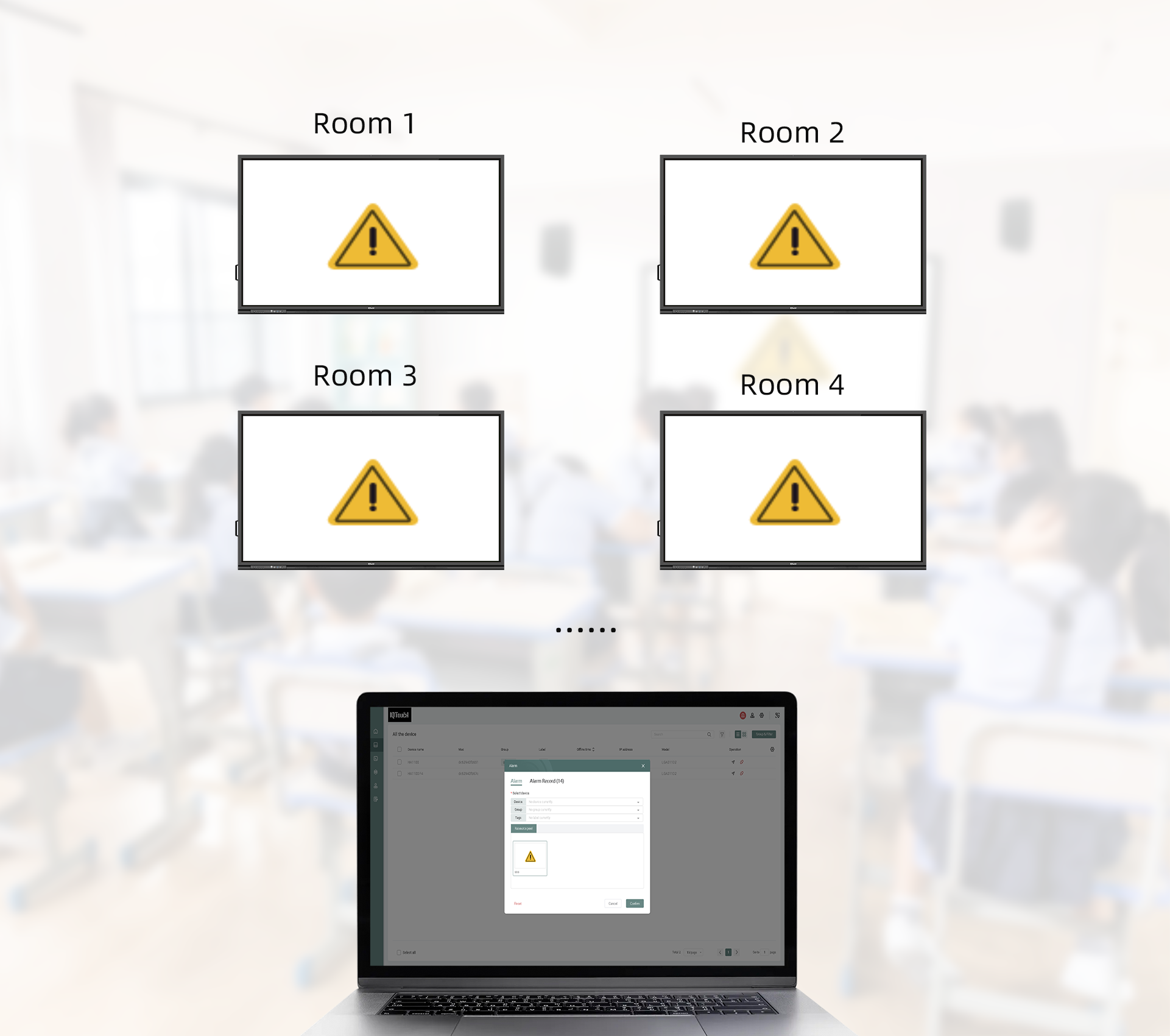
Send alerts and various files to all or individual screens for public notification. You can create and manage content on the platform and send it to screens with just a few clicks.
Manage all your applications efficiently in each IQTouch display. You can distribute updates, install new apps or remove unwanted ones from the device fleet at once. Allow users to have access to only approved apps and block unauthorized ones from them.

Set time to turn on and off IQTouch automatically every day for energy consumption. It also helps streamline the daily operation of IT team in your organization and boost efficiency.
IT managers can have a clear view of device status for all IQTouch displays within the organization. The dashboard provides daily usage report and operation data for the management team to further optimize the workflow and increase productivity.
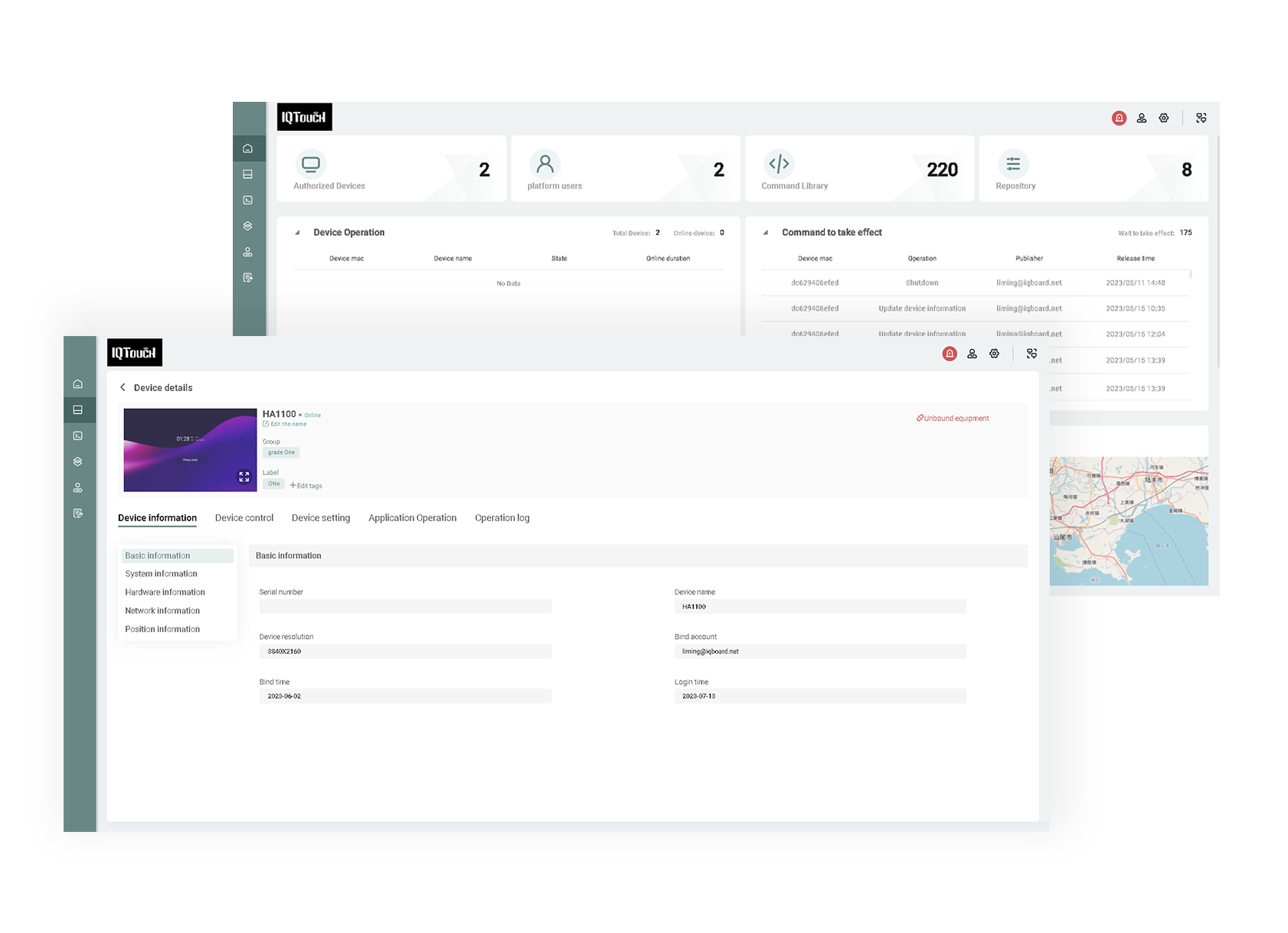

Monitor all roaming displays and track their real-time locations for device security. For unauthorized use of the display, you can lock the screen or disable applications to prevent data leakage.
Get the latest firmware and keep your IQTouch up-to-date in just one click. You can see the current version and do the firmware upgrade instantly or on schedule to make sure the display is always at its peak performance.

Copyright © 2017.Returnstar Interactive Technology Group Co., Ltd All rights reserved.