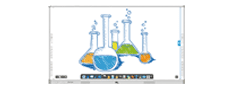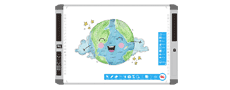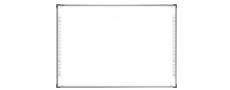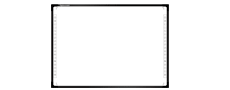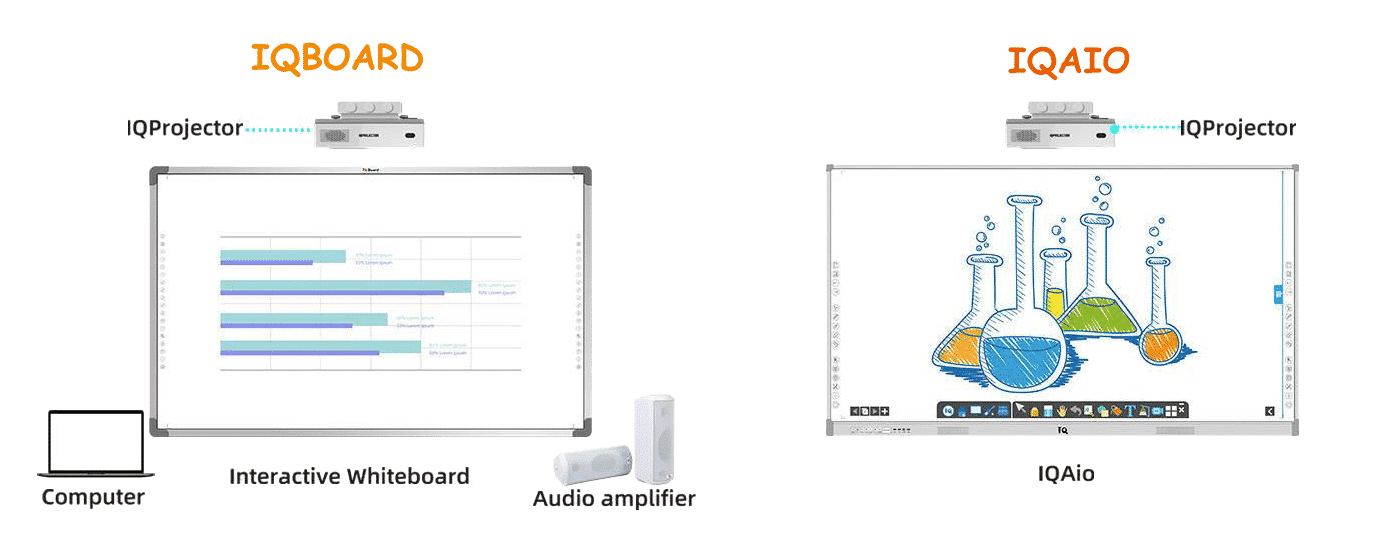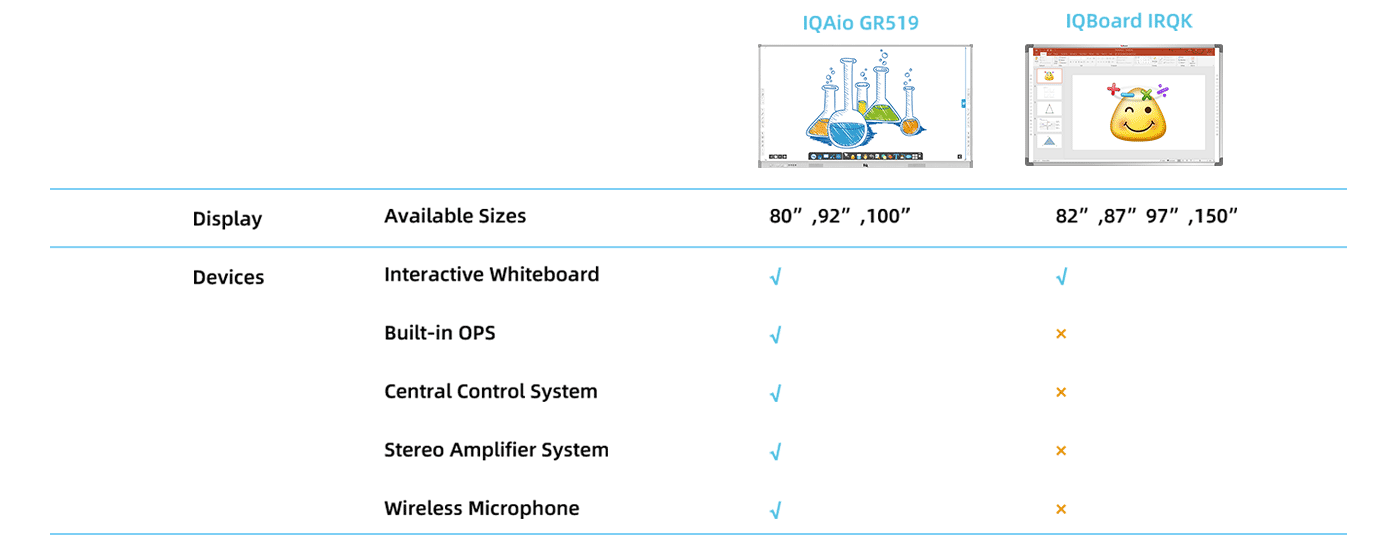iq board of directors
iq board of directors.2) If you are currently attending a literacy class and ask students to come up and write, then you should pay attention. When you choose the brush tool, ask several students to write, and in the process you have not chosen any other tools. The wording of a student is really bad, but fortunately, it can be adjusted to make the words look good, here you may have a headache. Because when you want to choose the word that has not been written, the other words are also selected, and this is completely unexpected. In fact, you have been using that kind of brush, and it has not been replaced in the middle. The whiteboard software will treat the content written in this process as an object, rather than how many words you have as many words as you think. The solution is to remember to click the selection tool after you use it once, and then select the tool you just used. Then the above situation will not occur. Of course, you can click other tools when you switch tools, as long as you remember to change back immediately.3) You can zoom, delete, clone, etc. multiple objects by selecting multiple objects in turn, instead of doing similar operations on one object at a time. ...8. Locking is thesame literacy class. If you drag a field from the public gallery and you don't want to change it in the next operation, you can lock it. To do this, select the object you want to lock, click the Edit menu button in the upper right corner, and select "Lock" in its pop-up menu. The focus frame of the locked object becomes red after locking. Unlocking You can unlock by following the lock step and clicking the lock button again.9. Combining Splitting andCombining You can combine multiple objects into one whole by combining them, and then operate on this whole, just like operating an object. Combination functions are also very common, but for beginners, they don't understand their intentions. Using combinations can greatly improve the efficiency of certain aspects. Imagine that the car was just a bunch of scattered parts before assembly, and it was impossible to play the car as a whole. The method of combination is to select multiple objects (if there is only one object, there is no need to combine them), click the Edit menu button in the upper right corner of a selected object, and select " Combination " in its pop-up menu.
Interactive Whiteboard
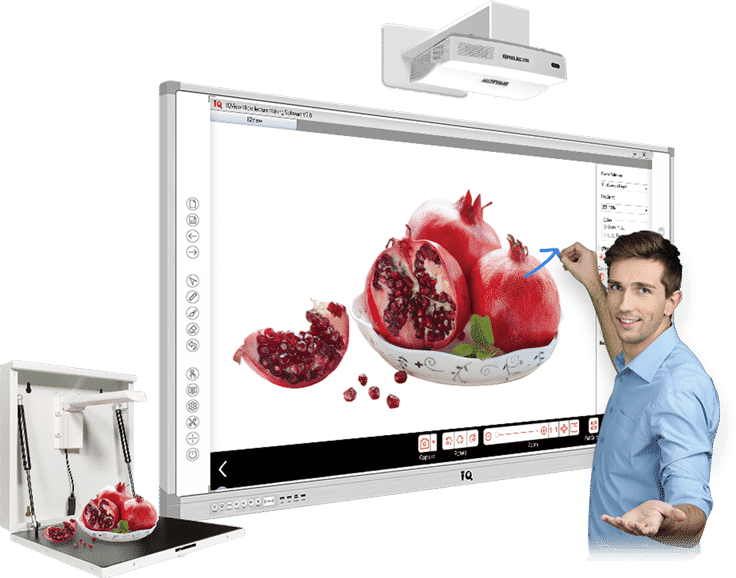
IQAio GR519 Interactive Whiteboard
iq board of directors.IQAio GR519 is highly integrated with multi-point infrared interactive whiteboard, central control system, wireless microphone, stereo amplifier system, OPS and other equipment, forming a perfect multi-media classroom solution together with a projector.
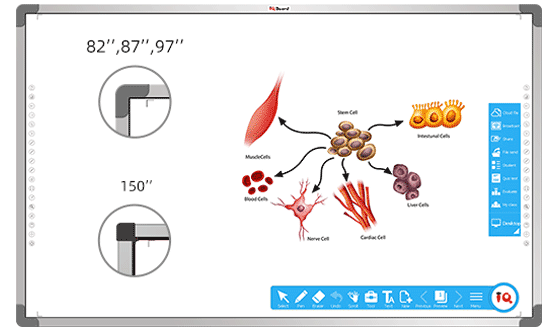
IQ Infrared Interactive Whiteboard

Support gesture recognition:
1 finger to write, 2 fingers to select, full palm to
erase.

Enable 10/16/32 touch points for collaboration.

18 hotkeys on both sides for handy operation.

No special pen required

Bundled with IQ Interactive Education Platform Software 6.0 which has rich resources and tools to achieve a vivid class atmosphere.
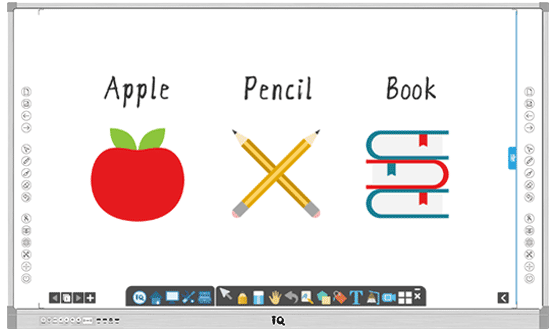
IQ All-in-one Infrared Interactive Whiteboard

Integrated design: Highly integrated multi-point infrared interactive whiteboard, central control system, wireless microphone, stereo amplifier system, built-in OPS and other equipment.

Cost-effective : Only with a projector, IQAio GR519 can form a perfect classroom solution.

One key operation to power on: all the devices will be powered on including interactive whiteboard, built-in OPS, projector, central control system etc.

No complicated devices connection: save much time for classroom devices management before teaching.

Rich ports: plug-n-play external computers.

Bundled with IQ Interactive Education Platform Software: to give a vivid and wonderful demonstration in class.