Share any files you want. Select the sharing mode as the entire screen or preferred content to ensure privacy. Audio, video, photos or documents can be presented to enrich your classroom or meeting interaction.
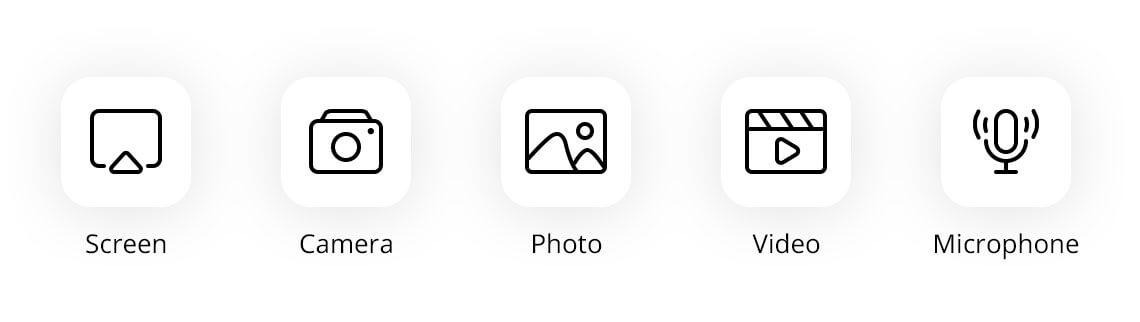

Pairing the IQShare Button with IQTouch display by one click as well. No driver is required. Everytime when you want to share your laptop screen, simply plug the button into the laptop, press and present.


No matter what laptop you’re using, IQShare Button is compatible with all mainstream operating systems including Windows, MacOS, and ChromeOS.

Multiple Click-to Share buttons can be connected and up to 4 personal screens can be shared, presenting various ideas by split screens simultaneously and stimulate brainstorming on one centered display.
By adopting the Advanced Encryption Standard (AES) of security and long-lasting stability of screen sharing, it prevents data leakage during the ideas sharing and empowers you a secure and smooth presentation without being disrupted.

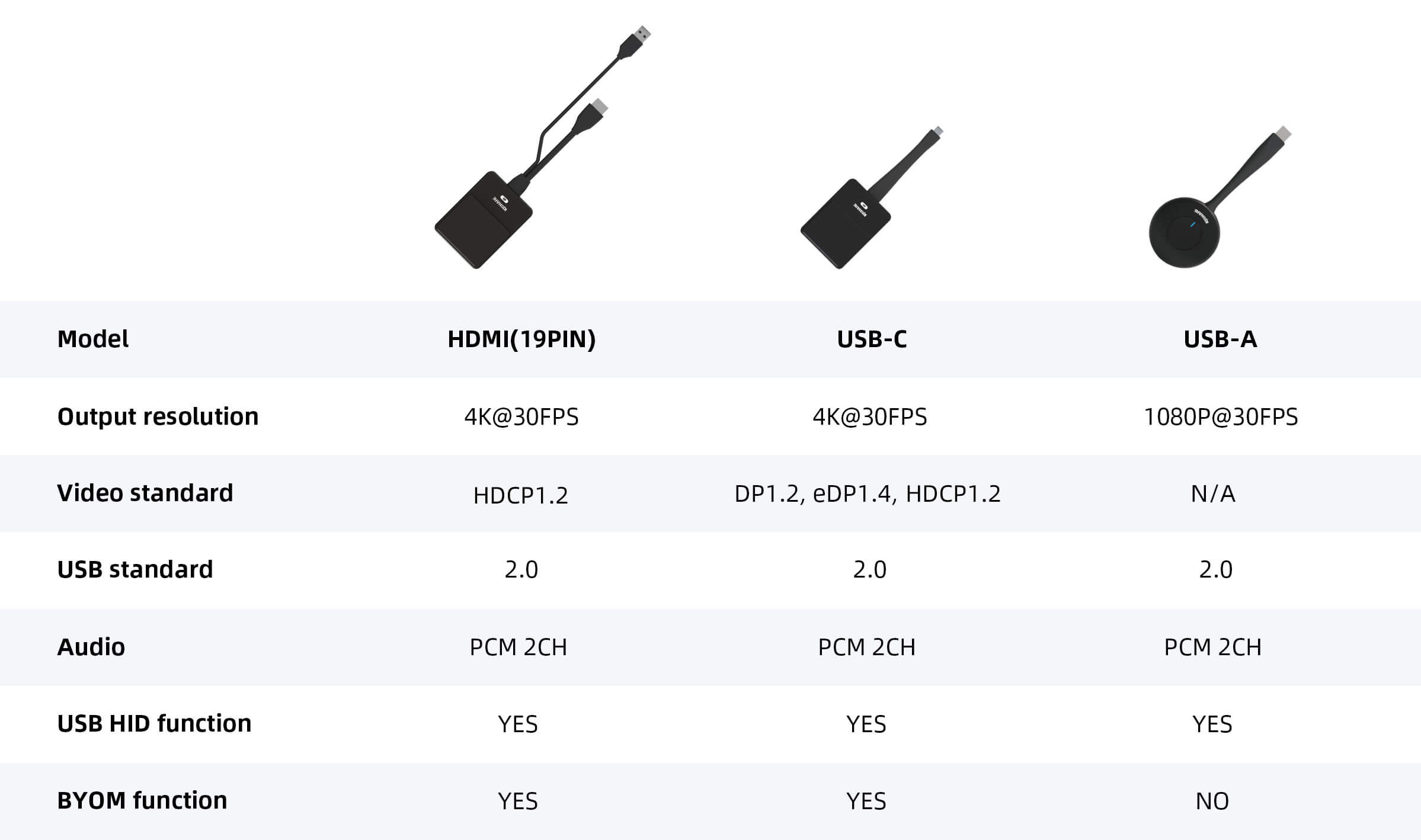
Copyright © 2017.Returnstar Interactive Technology Group Co., Ltd All rights reserved.