At present, interactive flat panel has been widely used in business activities, various conferences or discussions, classroom teaching and remote training, especially in teaching shows strong advantages. As the protagonist of today's article - IQTouch 1300 Series. With its sleek design, 4K display, and multi-touch capabilities, IQTouch 1300 Series is an exciting development for educators, professionals, and tech enthusiasts alike. Here's a deep dive into what makes the IQTouch 1300 Series a technological productivity in the business and teaching fields.
The IQTouch 1300 Series is more than just an interactive whiteboard; it's a versatile tool designed to enhance collaboration and learning experiences. Available in 98 and 110-inch models, IQTOUCH TB1300 PRO caters to various room sizes and needs like auditoriums, conference centers, and large classrooms. Let's break down its standout features.
The IQTouch 1300 series boasts a 4K display,4K stands for the ultra HD display standard with a resolution of up to 3,840 × 2,160 pixels, providing fine, realistic visual effects. Combined with 5G network, UHD video content can be efficiently transmitted on IQTouch interactive flat panel, which improves the viewing experience of online video services. It also provides crystal-clear visuals that keep viewers engaged, whether you're demonstrating complex concepts or showcasing high-resolution images.
Collaboration hits new heights with the IQTOUCH TB1300 PRO's full-channel 40-point touch control and 20-point writing capabilities and dual-user functionality by split-screen. It comes with two smart pens like IQSmartPen SP200 for writing and switching smoothly, each equipped with Pen ID for writing in unique colors. An eraser on the back of each pen allows for precise corrections, and the pens attach magnetically to the board, ensuring they're always within reach.
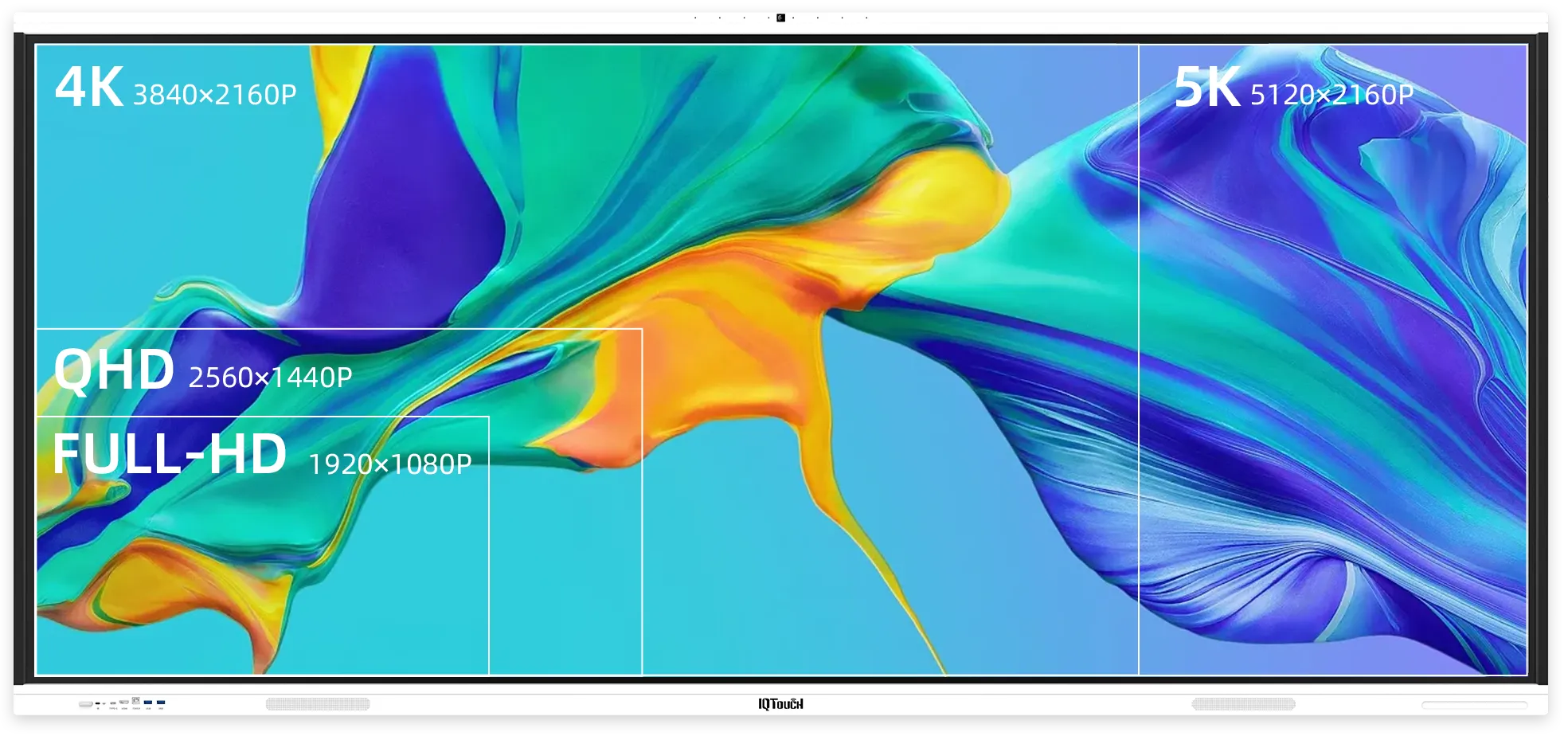
The IQTouch 1300 series uses an innovative approach to touch recognition. Instead of relying on pressure, four cameras embedded in the IQTouch interactive flat panels for business and education corners detect touch and pen input. This tech for enhancing the atmosphere of interaction and participation not only enhances accuracy but also makes the intelligent interactive flat panel more intuitive to use.
The IQTouch interactive flat panels is designed to be as independent and versatile as possible. It features an embedded computer, allowing users to write, browse, and access files without needing an external laptop. However, for those looking to connect additional devices, it offers a range of options.
This built-in feature supports various inputs without the need for a separate computer.
With HDMI and USB ports, connecting laptops or external devices is a breeze, provides convenience for connecting laptops or external devices.
Easily share content from iPads or tablets directly to the board, enhancing interactive sessions. In addition, in terms of software collaboration, using the multifunctional sharing software Eshare for audio, video, and file sharing can make your actions more efficient and positive, at the level of hardware collaboration, IQSHARE BUTTON Gen2 for wireless presentation is a good solution for BYOM and BYOD. When using this efficient tool on the IQTouch HA1100 Pro with up to 9 split screens, it can truly achieve bidirectional touch control and remote screen sharing based on a web browser.

The board's software is a treasure trove for those looking to create dynamic and interactive presentations. Users can select from different "paper" backgrounds—blank, graph, or lined—for their whiteboard sessions. Additionally, the software supports adding images, videos, and even live annotations over screen-shared content.
The IQTouch 1300 Series is not just about presenting information; it's designed to make learning interactive. Users can add pages or activities such as shout-out activities, graphic organizers, and more. This flexibility ensures that educators can tailor their lessons to match their teaching style and students' learning preferences.
Beyond its interactive features, the IQTouch 1300 Series offers easy management and customization:
Adjust security settings, manage apps, and personalize the board to fit your needs. In the bottom menu button of the interactive panel, there is a Q button that allows you to customize the action path. You can set its functions to freeze, switch to Windows, activate screen sharing, lock the screen, comment, or capture the screen. In summary, as a new upgrade to the C button, This personalized button is set for personal preferences and operating habits, all for efficiency and avoid unnecessary trouble service.
With just a few clicks, users can clear their sessions, making the board ready for the next user.
Ideal for IT administrators looking to manage devices remotely. In addition to providing multi-functional interactive panels, IQBoard also has experienced remote device management solutions - IQ RDM. Furthermore, through sub-brand products QNEX Web Console for centralized contorl, QNEX Touch Control Panel for indoor equipment operation status adjustment, multiple devices are centralized into a central console. It makes it easier for administrators to monitor and manage all devices, simplifying the tedious task of managing devices one by one.

In general, IQTouch 1300 series is a advanced interactive flat panel, the product series design purpose is to provide not only integrated function to enhance collaboration and learning experience, but also for the better development of science and technology, education, business efficiency.
If you want to know more about or experience the features and scene service advantages of IQTouch interactive flat panel, you can click here to learn about our enterprise, conference, classroom and remote training solutions based on IQTouch interactive flat panel.
Here are some other articles that we think might interest you:
4 Best Smart Interactive Flat Panels in 2023
Copyright © 2017.Returnstar Interactive Technology Group Co., Ltd All rights reserved.
