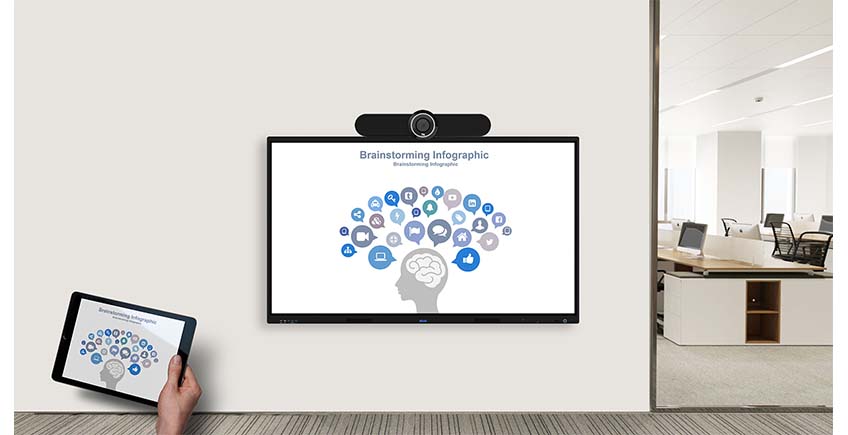Microsoft Teams Online is a new integration that gives teachers a richer way to deliver lessons in Microsoft Teams. It is business communication platform developed by Microsoft, which is mainly for video conferencing and workspace chat. For education, students can join interactive online lessons created from existing learning content such as PDFs, PowerPoint files, and YouTube videos, which can be enhanced by digital whiteboards, formative assessments and more. Teachers can easily distribute assignments in Teams and share courseware to students or colleagues. This integration makes it possible to connect all classes and participate in all courses and assignments within the Teams platform.
Google's for Education: Teachers can create and launch lessons directly from Google Drive, combining existing lesson material such as Google Slides, PDFs and YouTube videos that includes formative assessments, digital whiteboards, game-based activities and so on, which is all within the same lesson file. Teachers can easily give feedback to students right away and even create assignments in Google Classroom to utilize their existing Google Drive workflows to organize and manage lessons.
For its screen sharing function, the software of IQ Eshare Pro also has the same screen sharing function as Microsoft Teams, which supports screen group that multiple devices connected simultaneously and displayed at split screens. Up to 32 devices can be connected and up to 4 screens can be displayed on the large touch screen at the same time. Whether it’s a mobile phone, a tablet or a laptop, you can cast your screen by Eshare Pro software. The host even can control the screen that which screens can be presented on the large screen. Provide a better way to gather everyone's ideas, which enhances multi-person collaboration. If you’re interested in Eshare Pro software, please contact us for more details: IQBoard@IQBoard.net.