In today's dynamic educational landscape, technology plays a pivotal role in transforming traditional teaching methods into engaging, interactive experiences. IQClick, a cutting-edge interactive response system, is at the forefront of this educational revolution.
This article explores the significance of IQClick in education and its unique features that empower educators and students alike.
IQClick has some unique features that enable it to bring good feedback in terms of interaction improvement in educational scenarios.
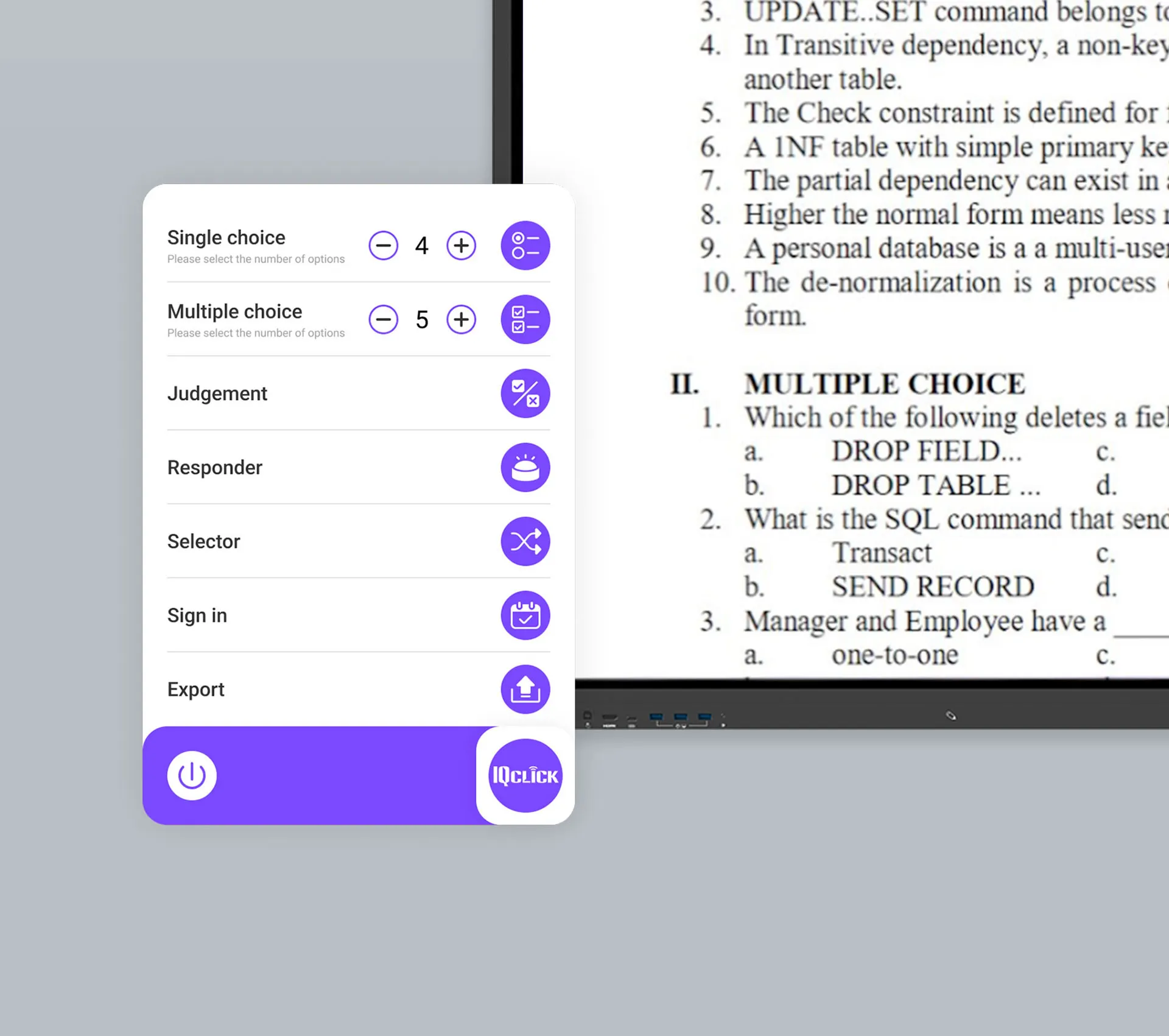
IQClick introduces card-style clickers, providing students with a user-friendly, tactile tool that fits comfortably in their hands. This design ensures ease of use and enhances the overall interactive learning experience.
Equipped with multiple buttons, IQClick clickers are versatile and can adapt to a variety of question formats. From single-choice to multiple-choice questions, and even complex judgment-based assessments, these clickers offer a flexible solution for diverse teaching needs.
Seamlessly integrating with interactive feedback software, IQClick empowers educators to create engaging content with ease. Compatible with both Android and Windows systems, it offers the flexibility to work on the platform of choice, and notably, it's the first of its kind to pair with interactive flat panels like IQTouch within the Android system.
IQClick caters to a wide range of classroom scenarios with two distinctive modes:
1. Classroom Mode: This mode encourages active participation and interaction, allowing students to engage with the material in a traditional, non-anonymous manner.
2. Anonymous Mode: In situations where anonymity is preferred, such as elections or sensitive feedback sessions, IQClick offers the option to conceal identities, ensuring candid and unbiased responses.
Educators often seek insights into student performance to refine their teaching methods. IQClick simplifies this process by providing the ability to export data for comprehensive course assessments. This feature empowers teachers to analyze student responses, track progress, and make data-driven improvements to their teaching strategies.
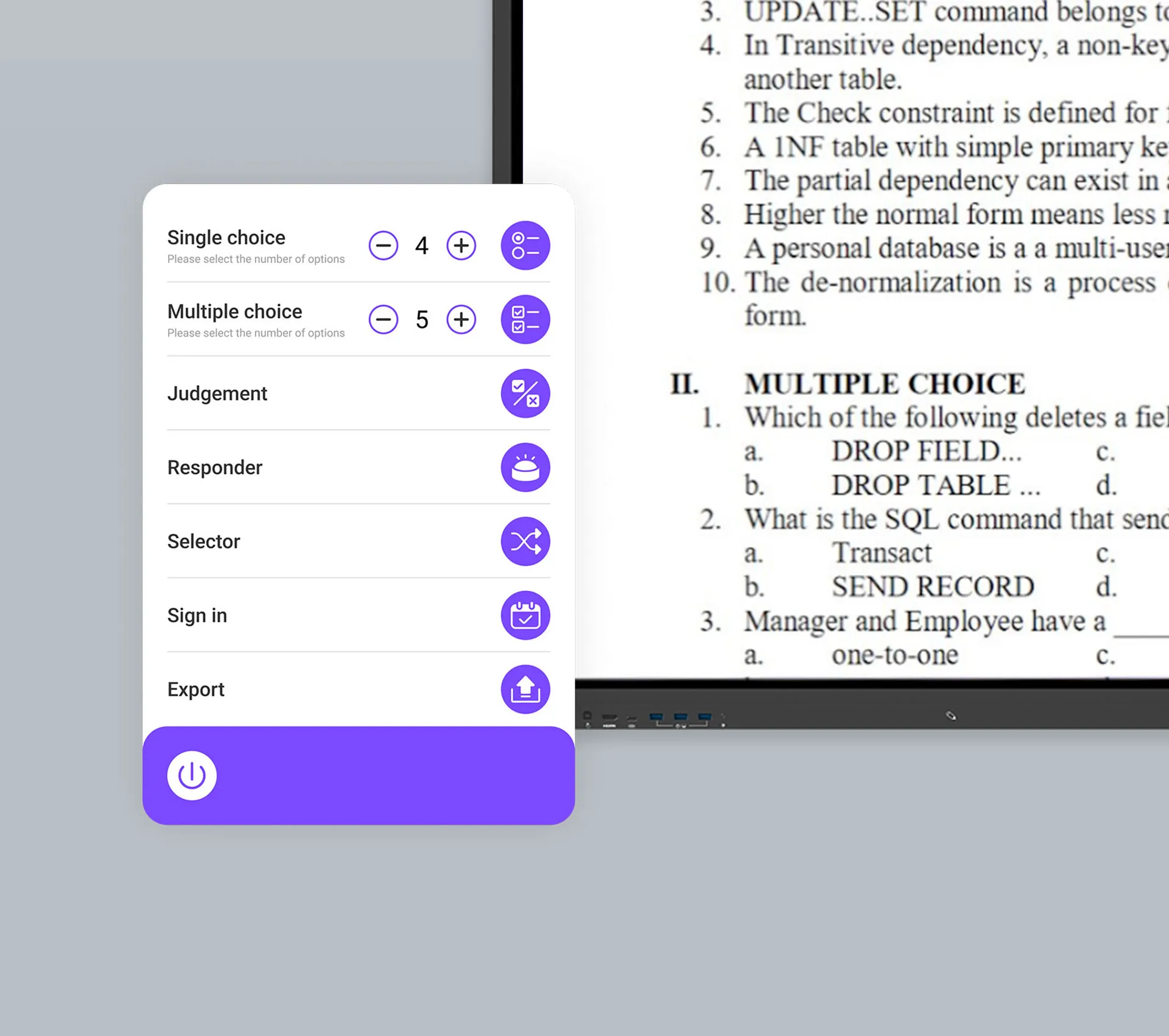
IQClick brings many benefits and possibilities to the educational and meeting spaces, including the following:
IQClick takes student engagement to new heights. With its interactive response system, students are actively involved in the learning process. The card-style clickers, combined with multiple button options, ensure that students stay attentive and eager to participate.
The real-time feedback and assessment capabilities of IQClick provide educators with invaluable insights into student comprehension. Teachers can instantly gauge how well their lessons are being understood, allowing them to adapt their teaching strategies on the fly.
IQClick's adaptability extends beyond the classroom. It seamlessly transitions from the traditional learning environment to a training room, or even a conference room. Its flexibility makes it a valuable tool for a wide range of settings.
Managing data in the educational sector can be overwhelming, but IQClick simplifies the process. Educators can easily export and analyze student responses for a thorough course assessment. This data-driven approach empowers teachers to make informed decisions and tailor their teaching methods for optimal results.
Anonymous voting is a powerful tool for promoting participation and eliciting honest feedback. IQClick's anonymous mode is perfect for situations where candid responses are needed, such as elections or sensitive discussions.
IQClick ensures that every student can participate, regardless of their voice volume or speaking ability. By providing a tactile response mechanism, it accommodates students with varying communication skills, fostering a more inclusive learning environment.

IQClick can be applied to voting, answering questions, signing in, etc. in various scenarios, which can promote interaction and answer collection, and obtain on-site interactive feedback in a timely manner.
For traditional classroom settings, IQClick adds an interactive dimension to learning, with interactive display, it becomes a powerful aid for interactive teaching. Teachers can conduct quizzes and polls, encouraging students to actively participate and reinforcing their understanding of the material.
In art classrooms, where creativity and expression are paramount, IQClick's anonymous voting mode can be a valuable tool. It allows students to vote for leadership roles or select their preferred artistic direction without fear of judgment, encouraging a more democratic and open atmosphere.
Mobile classes and institutions that require flexibility and adaptability find a valuable ally in IQClick. Its compatibility with various settings and ease of use make it an ideal choice for educators on the move, ensuring that interactive learning can happen anytime, anywhere.
How does IQClick influence teaching strategies? Providing real-time data and feedback, allows educators to be agile, adaptive, and above all, effective in their teaching methods.
IQClick's inclusivity features make it a powerful tool in special education, ensuring that every student, regardless of their needs, can participate fully in the learning process.
The flipped classroom model gets a boost with IQClick, as it provides the tools for effective pre-class engagement and in-class application, solidifying the concepts taught.
In conclusion, IQClick is more than an educational tool; it's a catalyst for active participation and dynamic learning. Its versatile features, including real-time feedback, anonymous voting, and inclusivity, make it indispensable for educators seeking engaging and inclusive learning environments. With applications in classrooms, art studios, and mobile institutions, IQClick is set to shape the future of education and participation. Contact us today to unveil the possibilities of future interactive classroom.
What are the unique features of IQClick?
IQClick offers card-style clickers, multi-button functionality, seamless integration with interactive feedback software, and two operational modes: Classroom and Anonymous.
How does IQClick enhance student engagement?
IQClick enhances student engagement through its interactive response system, ensuring active involvement and participation in the learning process.
Can IQClick provide real-time feedback and assessment?
Yes, IQClick offers real-time feedback and assessment capabilities, giving educators instant insights into student comprehension.
Is IQClick versatile for different settings?
Absolutely, IQClick's adaptability makes it suitable for various settings, including classrooms, training rooms, conference rooms, and mobile institutions.
How does IQClick support data-driven decision-making in education?
IQClick supports data-driven decision-making by allowing educators to export and analyze student responses for comprehensive course assessments, enabling them to refine their teaching methods.
Here are some other articles that we think might interest you:
A Comprehensive Guide to Using Student Response System Clickers
Maximizing Learning Opportunities with Student Clickers
IQClick vs. iClicker: Which One is Essential for Your Needs?
Copyright © 2017.Returnstar Interactive Technology Group Co., Ltd All rights reserved.
