Now that you're aware on the power of IFPs, let's unveil the mask of how of choosing the right one. Here are the crucial factors to consider:
Gone are the days of clunky projectors and traditional handwritten boards. The modern boardroom demands a dynamic, interactive experience – and that's where interactive flat panels (IFPs) come in. But with a dizzying array of options on the market, how do you choose the best interactive flat panel for your corporate occasions? This guide will equip you with the knowledge to navigate the tech jungle and land on the perfect IFP!
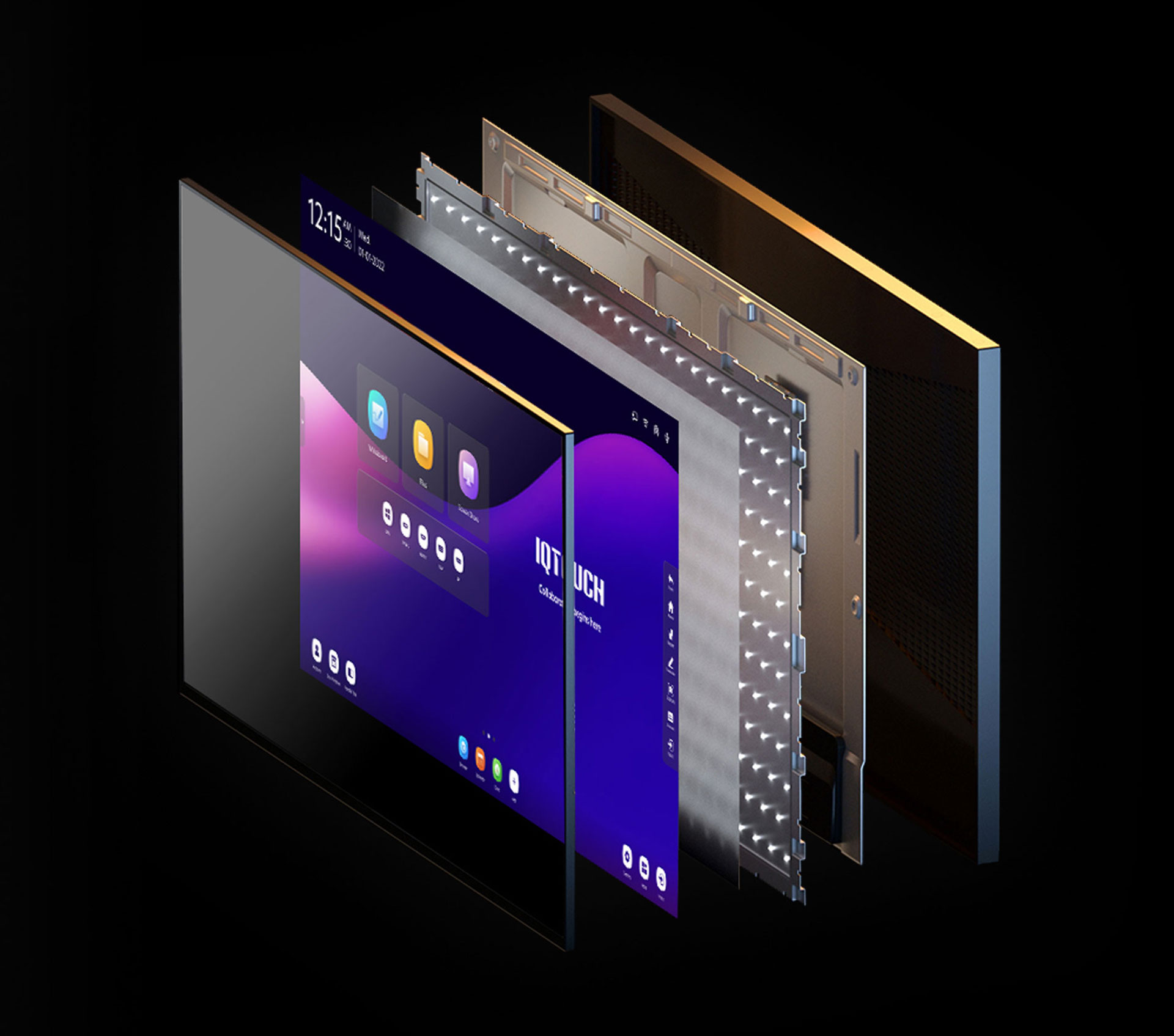
Before diving into specifics, let's explore the magic behind interactive flat panels. Here's how these technological marvels can elevate your corporate events:
IFPs are like giant tablets – participants can annotate, brainstorm in real-time, and manipulate content right on the screen. Imagine a sales pitch where the team can dissect product features with virtual sticky notes or a financial presentation where colleagues can dynamically adjust charts – say goodbye to passive listening and hello to active participation!
Need to work with remote colleagues? Many IFPs boast screen-sharing capabilities and integrate seamlessly with video conferencing platforms. Suddenly, geographically dispersed teams can brainstorm together as if they're in the same room – fostering a sense of connection and boosting productivity.
Ditch the mountains of paper handouts! IFPs allow presenters to instantly share digital documents, presentations, and notes with all attendees. Not only is it eco-friendly, but it also allows for easy access to information post-meeting.
Let's face it, a sleek, high-definition IFP on the wall makes a statement. It screams "we're a forward-thinking company that embraces innovation!" – a surefire way to impress clients and potential investors.
Once you've checked off the essentials, explore some additional features that can take your meetings to the next level:
Bigger isn't always better. Consider your typical meeting room size and the number of attendees. A monster 80-inch panel might sound impressive, but it can overwhelm a small space and make it difficult for everyone to see the screen clearly. Aim for a sweet spot that allows for comfortable viewing from all angles.
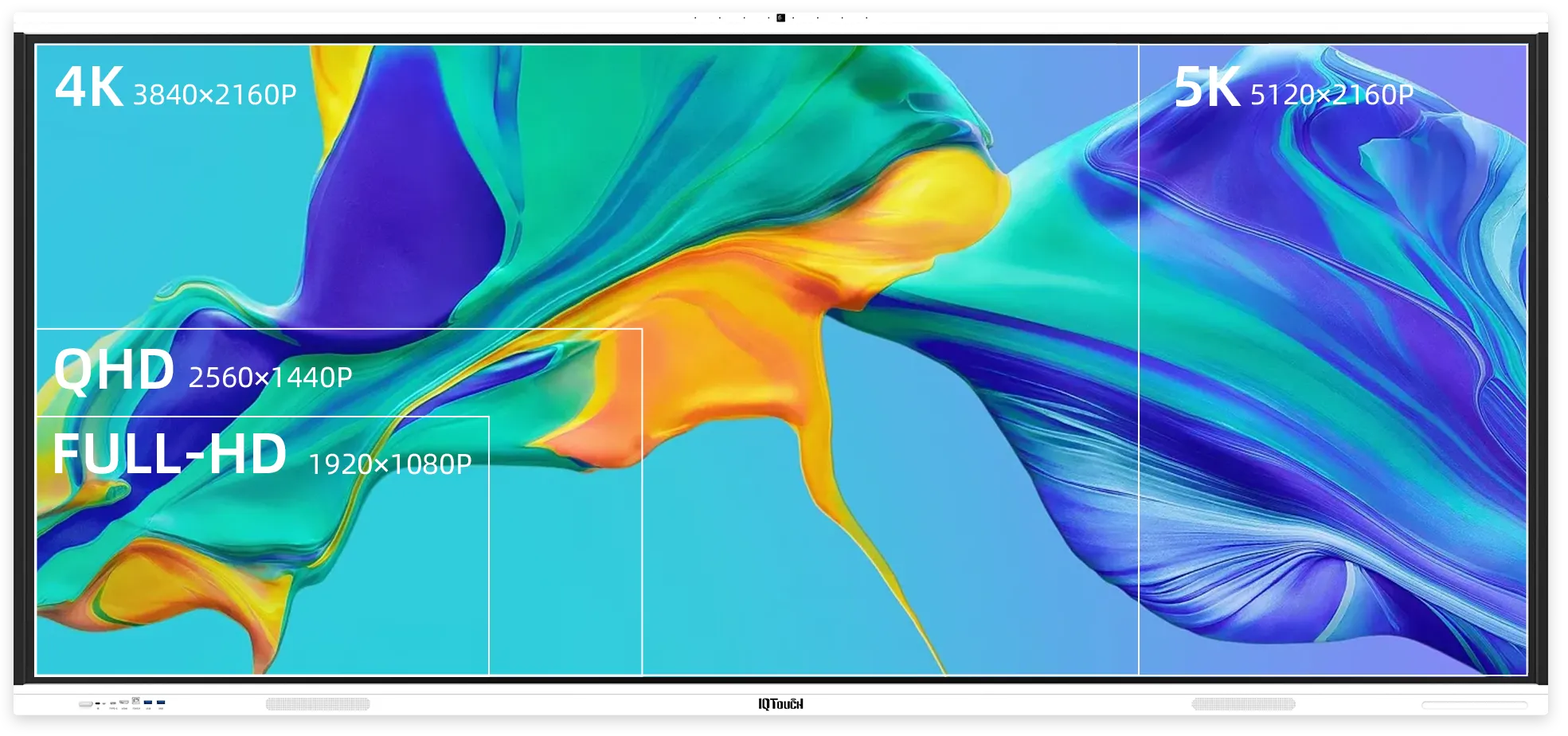
High Definition (HD) is perfectly fine for basic presentations. But if you're dealing with high-resolution images and graphics, Ultra High Definition (UHD) will provide stunning clarity – especially for presentations viewed up close. High resolution (like 4K) ensures crisp visuals, especially for detailed presentations and intricate graphics. Think of it as the difference between a grainy photo and a crystal-clear masterpiece.
IFPs are all about interaction, so a smooth, responsive touch screen is crucial. Look for multi-touch capabilities (allowing multiple users to interact simultaneously) for brainstorming sessions.
Here's a quick breakdown that comes with a variety of touch technologies:
Infrared (IR) Touch: The most affordable option, but it requires specific styluses and can be less responsive with multiple touches.
Capacitive Touch: Similar to your smartphone screen, it works with bare fingers or styluses and offers a smooth, multi-touch experience.
Optical Touch: This cutting-edge technology uses cameras to detect touch, allowing for superior accuracy and multiple touchpoints.
Consider the number of participants who will be interacting with the screen simultaneously. Currently, the IR Touch with 40 multi-finger touch is the mainstream in touch technology.
Ensure the IFP has all the ports you need to connect your devices. Multiple ports (HDMI, USB, etc.) allow for easy connection to laptops, tablets, and other devices. Wireless connectivity is a bonus for a clutter-free setup. HDMI ports are a must for laptops and computers. Look for additional options like USB ports for sharing files, wireless connectivity for screen mirroring, and even built-in media players. In particular, IQTouch series supports the Type-C with power, network, and AV transmission for laptop connected.
IFPs come pre-loaded with varying software packages. Some focus on basic annotation tools, while others offer advanced features like Whiteboard software, real-time collaboration tools, and integration with popular productivity apps. Whether it's Microsoft Office, Google Suite, or specialized presentation software, ensure compatibility to avoid compatibility headaches. Consider your specific needs and choose an IFP with software that complements your workflow.
Imagine highlighting key points, adding notes directly on the screen, and saving them for future reference. Look for IFPs with intuitive annotation tools to foster collaboration. This really adds to the enjoyment of the meeting experience.
Allow team members to wirelessly share content from their devices directly to the IFP, fostering a more inclusive and dynamic presentation environment. What’s more, IQTouch TB1300pro screen mirroring supports not only laptop to multiple screens in the conference room instead of just one screen.
Facilitate seamless video conferencing with clients or remote team members. Look for IFPs with built-in cameras and microphones for a streamlined experience. For larger conference rooms, the IFPs going with standalone camera and speakers are also very good option.

What will you be using it for?
Presentations, brainstorming sessions, video conferencing? Different features cater to different needs.
What's your budget?
IFPs range in price depending on size, features, and brand. Be realistic about what your company can afford.
Mounting Options: Consider how you'll be using the IFP. Wall-mounting maximizes space, while mobile stands offer flexibility.
Please click here if you want to search for professional technical guide for upgrading your conference room.
Q: Are interactive flat panels difficult to use?
A: Most IFPs are user-friendly and intuitive, with interfaces similar to smartphones and tablets. However, some advanced features may require a bit of training.
Q: What about maintenance and warranty?
A: Consider the warranty length and available maintenance services offered by the manufacturer. Most touch screens warranty is one year and can be extended to three years, it’s recommended to double confirm with the manufacturer.
Q: Where can I find IFPs?
A: You can find IFPs with local supplier or directly from manufacturer for recommendation.

Interactive flat panels are more than just fancy TVs; they're powerful tools to transform your corporate meetings from passive presentations to dynamic collaborations. With this guide, you’re with all the knowledge you need to navigate the world of interactive flat panels. Welcome to click here to contact the IQTouch team for a interactive flat panel that to wow your colleagues.
Here are some other articles that we think might interest you:
Unveiling the Future of Interactive Learning and Collaboration IQTouch HA1100Pro
Enhancing Digital Education with IQTouch HA1100 Pro for Virtual Laboratory
Exploring the 5 Cutting-edge Audiovisual Technologies of IQTouch HA1100 Pro
Copyright © 2017.Returnstar Interactive Technology Group Co., Ltd All rights reserved.
