Recently, IQ announced the launch of the new IQShare Button Gen2 click-to-share button for wireless presentation, which features breakthrough WIFI6-based UFC (Ultra Fast Casting) technology that surpasses the speed of wired casting in wireless casting, ushering in a whole new era of wireless casting technology.

UFC technology based on WiFi6 is a higher speed and anti-jamming technology, the increased rate is particularly suitable for video, AR/VR, office scenarios and other high traffic applications, as well as supporting the function of multi-user transmission, this technology is applied to our product the IQShare Button Gen2. It's a second-to-launch, second-to-connect device that mirrors the Ultra Fast Cast (UFC) screen of your personal device into the conference room with advanced BYOM functionality.
The new IQShare Button Gen2 UFC technology is a major breakthrough for IQ to stand out among wireless sharing lines.
Traditional wireless screen casters require a lengthy start up and connection process, typically taking 5-10 seconds or more. The need for frequent screen casting for corporate meetings and other scenarios will undoubtedly put forward requirements for efficiency. Although some products in the industry have added extra batteries to reduce the startup time, such hot start solutions with batteries have not been able to break the 5 second mark.
This release of the IQShare Button Gen2 wireless demo of the click-to-share button supports WIFI6-based UFC technology, it achieves the second startup and second connection, and the connection speed of the screen projector's cold startup is directly increased to the level of 2S, which is unique in the industry. It not only far exceeds that of all similar products on the market, but also exceeds that of the wired direct connection, bringing the screen projector experience to a new level.
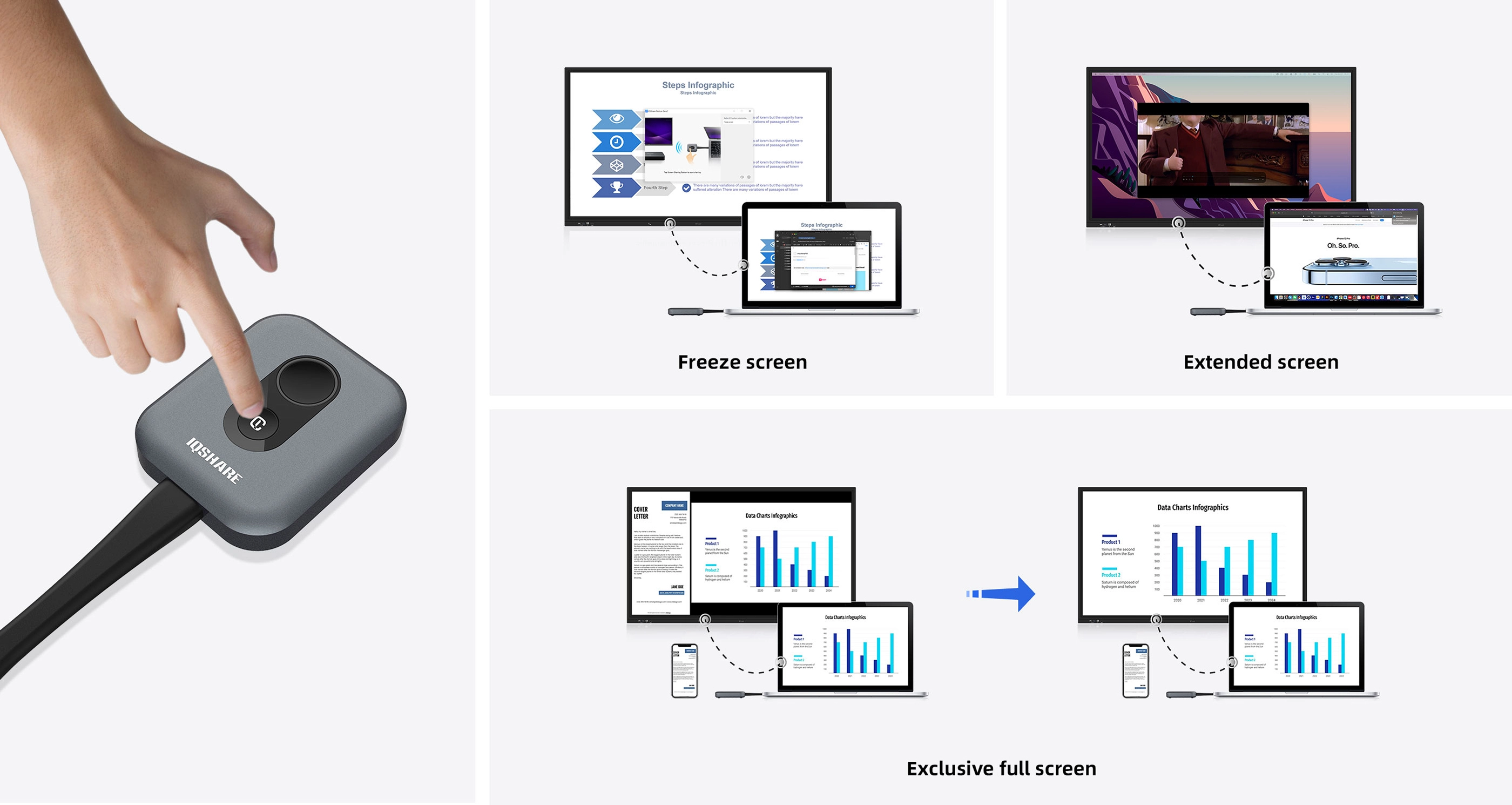
Designed for multi-user environments, the IQShare Button Gen2 enables students or team members to share their screens effortlessly, where multiple participants can contribute to discussions or projects.
The device’s advanced Bring Your Own Meeting (BYOM) functionality allows users to connect their personal devices instantly, eliminating the need for cumbersome cables or software installations. Allows wireless access to the built-in cameras, speakers, and mics of devices such as the IQTouch, IQShare Videobar AHY500 etc. This convenience enhances flexibility in both educational and business environments, making content sharing straightforward and efficient.
The IQShare Button Gen2 supports simultaneously multi-user screen sharing. This feature is particularly useful in brainstorming sessions, collaborative classroom activities, and team meetings where input from multiple sources is essential.
The IQShare Button Gen2 has been specifically designed to address the unique needs of business meetings and educational environments.
One click and share the screen content of your laptop instantly, say goodbye to long startup times and connectivity issues. The IQShare Button Gen2 ensures that presentations begin promptly, saving valuable time during meetings. Multi-user casting enables team members to share ideas in real time, fostering creativity and innovation.
The IQShare Button Gen2 fosters interactive learning by enabling educators to share videos, presentations, and real-time annotations seamlessly. The ultra-fast connection eliminates delays, keeping students focused and engaged throughout the lesson.
By minimising set-up time and technical issues, the device allows teachers to focus on delivering impactful lessons. Flexible to choose between full-screen sharing or specific program sharing to ensure privacy. Audio, video, photos or documents can be presented to enrich your classroom or meeting interactions. The device ensures a dynamic and engaging classroom experience.
The IQShare button Gen2 stands out from the crowd because it enables ultra fast wireless cast and reverse screen content at the touch of a button. This feature facilitates immersive presentation in the workplace.
Just plug it into your laptop, press the button, no installation required, and enjoy your meeting.
The device supports high-definition resolution, ensuring that presentations, videos, and images are displayed with exceptional clarity.
WiFi6-based UFC technology minimizes interference, providing a stable and uninterrupted connection even in high-traffic environments.
The IQShare Button Gen2 incorporates robust security protocols to protect sensitive data during screen sharing, making it ideal for corporate and educational use.
When compared to similar products in the market, the IQShare Button Gen2 consistently stands out due to its exceptional performance, ease of use, and industry-first features:

The device is designed for adaptability. Whether you’re hosting a small group meeting or a large conference, the IQShare Button Gen2 can accommodate multiple users simultaneously. Its scalability is especially valuable for institutions and businesses planning for growth.
Unlike traditional systems requiring dedicated infrastructure, the compact and portable IQShare Button Gen2 is an all-in-one solution. Move it effortlessly between meeting rooms, classrooms, or even off-site events to maintain productivity on the go.
Using WiFi6-based UFC technology, the IQShare Button Gen2 works best when paired with WiFi6 devices, but will also pair and perform better with WiFi5 devices.
By combining WiFi6-based UFC technology with user-centric features, it ensures faster, more reliable, and more collaborative presentations. Whether you’re looking to enhance productivity in corporate settings or foster engagement in educational environments, the IQShare Button Gen2 is your ultimate solution. For unrivalled efficiency and connectivity, contact us to embrace the future of wireless screen sharing.
How does the IQShare Button Gen2 improve wireless screen sharing?
The IQShare Button Gen2 features WiFi6-based Ultra Fast Casting (UFC) technology, enabling a two-second startup and seamless multi-user collaboration.
Can the IQShare Button Gen2 be used in hybrid learning environments?
Yes, the device is ideal for hybrid learning as it supports both in-person and remote collaboration with crystal-clear resolution and stable connections.
What makes the IQShare Button Gen2 better than traditional screen-sharing devices?
Its two-second startup, multi-user support, and advanced WiFi6 technology outperform traditional devices, offering faster and more reliable connectivity.
Is the IQShare Button Gen2 compatible with existing hardware?
In its latest iteration, the IQShare Button Gen2 continues to support two types of dongles: HDMI dongle, and Type-C dongle. Specially, the Type-C dongle can work as both Type-C or USB dongle with excellent performance.
How secure is the IQShare Button Gen2 for corporate use?
The device incorporates advanced encryption and security protocols, ensuring data privacy during screen sharing.
Here are some other articles that we think might interest you:
IQShare Button vs BenQ InstaShare Button: What's the Difference and Which is Worth it?
Unveiling IQShare Button Gen2: A Revolution in Screen Mirroring
Copyright © 2017.Returnstar Interactive Technology Group Co., Ltd All rights reserved.
