Imagine a classroom where students aren't just passive listeners but active participants, where lessons come alive with interactive visuals, and where technology seamlessly integrates into the learning process. This isn't a futuristic dream; it's the reality brought about by EDLA-supported interactive flat panels, particularly devices like the IQTouch TR1310C Pro. The educational landscape is rapidly evolving, and these panels, powered by Google EDLA, are at the forefront of this transformation.

Education has undergone a significant transformation in the digital age, with interactive flat panels (IFPs) playing a crucial role in reshaping learning environments. From traditional chalkboards to digital smart screens, classrooms have become more engaging and student-centered. The integration of Google EDLA (Enterprise Device Licensing Agreement) into modern interactive displays, like the IQTouch TR1310C Pro, has further enhanced the way students and educators interact with technology.
The shift from static learning methods to interactive and collaborative educational tools has significantly improved student engagement and retention. Digital whiteboards, cloud-based collaboration platforms, and Google’s educational tools allow for an immersive and participatory learning experience. Students can now engage in group activities, real-time discussions, and multimedia-rich lessons, making education more dynamic and effective.
One of the biggest challenges in digital learning is ensuring that educational apps and tools work seamlessly across various devices. EDLA-supported interactive flat panels address this issue by offering full integration with the Google ecosystem, enabling easy access to essential educational tools like Google Classroom, Docs, and Slides. This seamless connectivity ensures that teachers and students can work efficiently, regardless of the device they use.
Google EDLA (Enterprise Device Licensing Agreement) enhances Android-powered interactive flat panels (IFPs) by providing seamless access to Google’s ecosystem. Devices like the IQTouch TR1310C Pro combine advanced display technology with Google’s educational tools, fostering a more collaborative and efficient learning environment.
EDLA is a Google certification program that ensures Android-powered devices meet high standards for security, performance, and compatibility. For interactive flat panels (IFPs), this certification provides built-in access to Google services and applications without requiring additional devices or complex setups. In education, EDLA offers several key benefits: seamless Google integration with pre-installed apps like Google Classroom, Docs, Sheets, and Slides for easier lesson planning; expanded app functionality through Google Play Store access, allowing educators to download tools like Microsoft 365 and Zoom; device flexibility by supporting Chromebooks, Android tablets, and optimized performance to handle the demands of modern classrooms with fast, reliable operation and minimal lag.
EDLA-supported interactive flat panels are built to address the unique needs of educational environments. Here are some standout features that make them a game-changer in modern learning spaces:
With EDLA certification, interactive flat panels come with Google Classroom, Google Docs, Sheets, and Slides pre-installed. This allows educators and students to collaborate in real time, edit assignments directly on the panel, and streamline lesson delivery without switching devices.
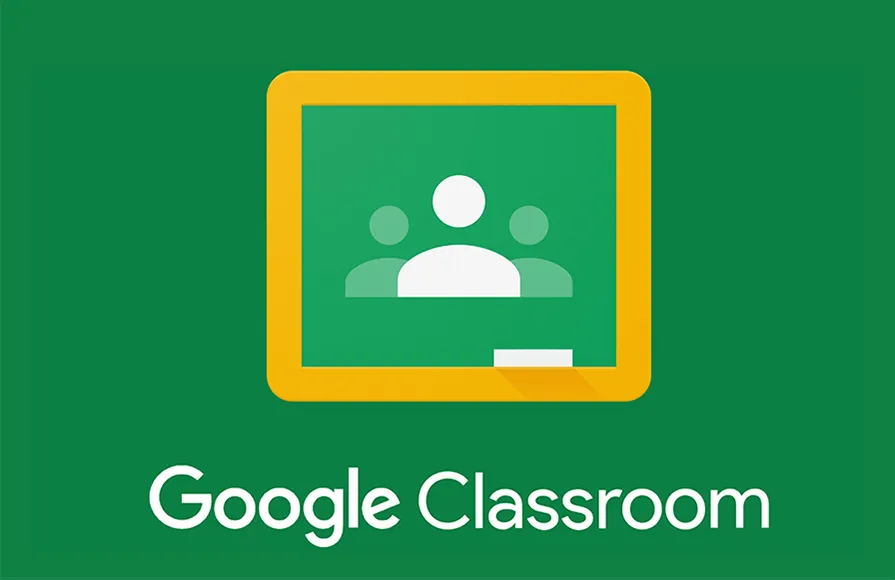
Besides Google tools, EDLA-certified IFPs provide access to the Google Play Store, allowing teachers to install essential educational and productivity apps like Microsoft 365, and Zoom. This ensures flexibility and compatibility with diverse teaching styles and curriculum requirements.
The integration of EDLA-supported interactive flat panels (IFPs), such as the IQTouch TR1310C Pro, is revolutionizing modern classrooms by enhancing collaboration, accessibility, security, and efficiency. These advanced displays provide seamless access to Google’s ecosystem, empowering educators and students with powerful tools for interactive learning. Here are the key advantages of EDLA-powered IFPs in education:
EDLA-supported interactive flat panels (IFPs), like the IQTouch TR1310C Pro, are transforming classrooms into collaborative learning spaces where students actively engage with educational content. These advanced displays enable real-time interaction, group work, and seamless participation, fostering a more dynamic and inclusive learning environment.
EDLA-supported interactive flat panels (IFPs), such as the IQTouch TR1310C Pro, enhance accessibility and device flexibility, making it easier for both educators and students to engage with learning materials. With seamless compatibility across multiple devices and direct app access, these advanced panels break down technological barriers and create a more inclusive learning environment.
Security is a top priority for educational institutions that handle sensitive student data. EDLA-supported interactive flat panels (IFPs), like the IQTouch TR1310C Pro, come equipped with robust security features to protect data, ensure secure access, and simplify device management.
EDLA-certified IFPs include cutting-edge security features like built-in antivirus protection and encrypted data handling, safeguarding sensitive student and institutional information. These devices adhere to Google’s strict security standards, ensuring secure access to applications and preventing unauthorized use.With advanced security protocols and automated updates, EDLA-powered interactive flat panels provide a safe, secure, and efficient technology solution for modern classrooms.
EDLA-supported interactive flat panels (IFPs), like the IQTouch TR1310C Pro, make lesson delivery easier and improve teacher efficiency by offering effortless access to Google Workspace for Education. This allows educators to utilize essential tools like Google Classroom, Google Drive, and Google Docs, creating a cohesive digital environment for teaching and learning.
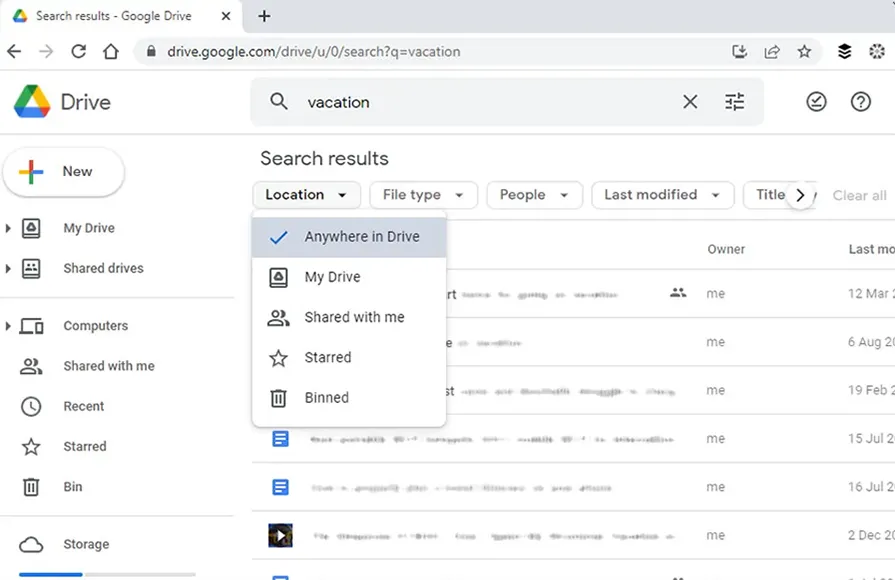
With Google Classroom integrated directly into the panel, teachers can manage classes, distribute assignments, and communicate with students from a centralized platform. This fosters a structured learning environment, making it easier to create, track, and grade assignments without switching between devices.
Educators and students can collaborate in real time using Google Docs, Sheets, and Slides. These tools allow multiple users to edit and interact simultaneously, making group projects, class discussions, and collaborative tasks more dynamic and engaging.
With Google Drive integrated into the panel, teachers and students can easily access, store, and share educational resources. This promotes flexible learning by allowing users to work from familiar platforms and retrieve materials from any connected device, enhancing classroom efficiency.By providing direct access to Google Workspace for Education, EDLA-supported IFPs simplify lesson management, collaboration, and resource sharing, empowering teachers to deliver more engaging and efficient lessons.
EDLA-supported interactive flat panels (IFPs), such as the IQTouch TR1310C Pro, offer versatile solutions across various educational environments. Their ability to seamlessly integrate with Google Workspace for Education and other learning tools makes them ideal for K-12 classrooms, higher education, and corporate training. These advanced panels enhance engagement, collaboration, and accessibility, supporting diverse learning needs.
In K-12 settings, EDLA-powered IFPs encourage interactive and hands-on learning. Teachers can run educational apps, facilitate group activities, and use tools like Google Classroom to assign and grade work. Real-time collaboration on Google Docs, Sheets, and Slides fosters teamwork, while interactive features such as digital whiteboarding engage students in creative learning.
In universities and colleges, EDLA-supported IFPs enhance lecture delivery and hybrid learning. Professors can integrate Google Drive to share lecture materials and use Google Meet for remote participation. The panels allow for interactive note-taking, real-time Q&A, and multimedia presentations, creating a more immersive learning experience.
In corporate environments, EDLA-powered IFPs streamline employee training and professional development. Trainers can access a wide range of productivity apps through the Google Play Store, including collaboration tools. Interactive panels are ideal for workshops, presentations, and virtual meetings, fostering engagement and knowledge sharing.
Implementing EDLA-supported Interactive Flat Panels (IFPs) isn't just about plugging in a new device. It's a strategic move that requires careful planning and consideration of various factors to maximize its impact on the learning environment. Here's a deeper dive into the key considerations:
A stable internet connection and secure network environment are essential to maximize the benefits of EDLA-supported IFPs. Schools and organizations should invest in robust cybersecurity measures to protect sensitive data.
For successful implementation, educators need proper training on Google EDLA-supported interactive panels. Schools should provide workshops and professional development programs to ensure seamless adoption.
While the initial investment in EDLA-certified IFPs may be high, the long-term benefits of enhanced engagement, efficiency, and reduced tech dependency make them a cost-effective educational investment.
EDLA-supported interactive flat panels, like the IQTouch TR1310C Pro, are revolutionizing modern education through seamless Google integration, enhanced collaboration, security, and efficiency.As schools and organizations continue to embrace digital transformation, Google EDLA-certified interactive flat panels will play a vital role in shaping the future of education. To learn how EDLA-supported IFPs can transform your learning environment, contact us today.
What is Google EDLA, and why is it important in education?
Google EDLA (Enterprise Device Licensing Agreement) ensures that Android-powered devices meet high security, performance, and integration standards. This is vital in education for seamless access to Google tools and enhanced collaboration.
How does the IQTouch TR1310C Pro benefit teachers and students?
The IQTouch TR1310C Pro provides direct access to Google for Education, real-time collaboration, and interactive learning tools, enhancing classroom engagement and efficiency.
Can EDLA-supported IFPs work with non-Google applications?
Yes! EDLA-certified panels support apps from the Google Play Store, including Microsoft 365, Zoom, and other third-party educational tools.
Are EDLA-powered interactive flat panels secure?
Absolutely. These panels come with built-in antivirus protection, and compliance with strict security regulations, ensuring a safe learning environment.
How can schools implement EDLA-supported IFPs effectively?
Successful implementation requires proper network infrastructure, teacher training, and strategic budgeting to maximize the benefits of these advanced learning tools.
Here are some other articles that we think might interest you:
How to Choose the Best EDLA Supported Interactive Flat Panel for Your Needs
5 Reasons Why EDLA Interactive Flat Panels are Perfect for Education
How to Choose the Right Google EDLA-Certified Interactive Display
Copyright © 2017.Returnstar Interactive Technology Group Co., Ltd All rights reserved.
