The Enterprise Device Licensing Agreement (EDLA), introduced by Google, significantly enhances the performance and capabilities of interactive flat panels, such as the IQTouch EDLA. By providing access to Google’s ecosystem of tools and services, EDLA optimizes device performance, integrates seamlessly with business applications, and elevates the overall user experience. This powerful combination enables businesses to unlock new levels of collaboration, productivity, and creativity.
The Enterprise Device Licensing Agreement (EDLA) plays a pivotal role in modernizing and enhancing the way businesses collaborate through technology. By enabling advanced features, like seamless integration with Google services and improved performance on large-screen devices, EDLA is revolutionizing collaborative workflows, making communication more efficient and interactive. Specifically, EDLA-certified interactive flat panels, such as the IQTouch TR1310C Pro, empower businesses to adopt a new level of collaboration that transcends geographical barriers, streamlines communication, and facilitates real-time teamwork.
Google Meet integration enables EDLA-certified panels to facilitate seamless communication for virtual meetings and hybrid learning.

IQTouch EDLA-certified panels often seamlessly integrate with Google Meet, enabling high-quality video conferencing experiences. This translates to clearer audio and video, minimizing lag and ensuring smooth communication with remote participants.
Seamless screen sharing and annotation capabilities are crucial for effective remote collaboration. With IQTouch EDLA, users can effortlessly share their screens with colleagues, allowing them to view presentations, documents, and other materials in real time. Furthermore, interactive annotation tools enable participants to mark up documents, draw diagrams, and provide feedback directly on the shared screen, fostering real-time collaboration and discussion.
With EDLA, remote participants can fully engage in meetings or classes. Features like live screen sharing and annotations create an interactive experience for remote users, ensuring everyone contributes equally.
The ability to connect to Google Drive and Google Docs makes EDLA a valuable tool for collaboration, enhancing workflows and saving time.
Seamless integration with Google Drive and Google Docs allows users to collaborate on documents in real time. Multiple users can simultaneously edit and annotate documents, making it easy to brainstorm, review, and finalize projects.
Sharing files and accessing information is quick and easy with Google Drive integration. Users can easily share presentations, documents, and other materials with colleagues, enabling efficient information sharing and collaboration.
Real-time collaboration and easy file sharing significantly enhance productivity and efficiency. Teams can work together more effectively, reduce communication bottlenecks, and accelerate project timelines.
For education professionals, EDLA’s compatibility with Google Classroom makes it an invaluable tool for managing learning environments.
In educational settings, IQTouch EDLA-certified panels seamlessly integrate with Google Classroom, streamlining classroom management and facilitating student collaboration. Teachers can easily share assignments, track student progress, and provide feedback, all within a familiar and user-friendly interface.
Google Classroom integration enables interactive learning activities, such as collaborative projects, group discussions, and online quizzes. Students can easily share their work, receive feedback, and engage in peer-to-peer learning, fostering a more dynamic and collaborative learning environment.
By facilitating seamless collaboration within Google Classroom, IQTouch EDLA panels empower students to work together effectively, develop critical thinking skills, and enhance their overall learning experience.
Seamless integration with external devices and platforms is a hallmark of EDLA.
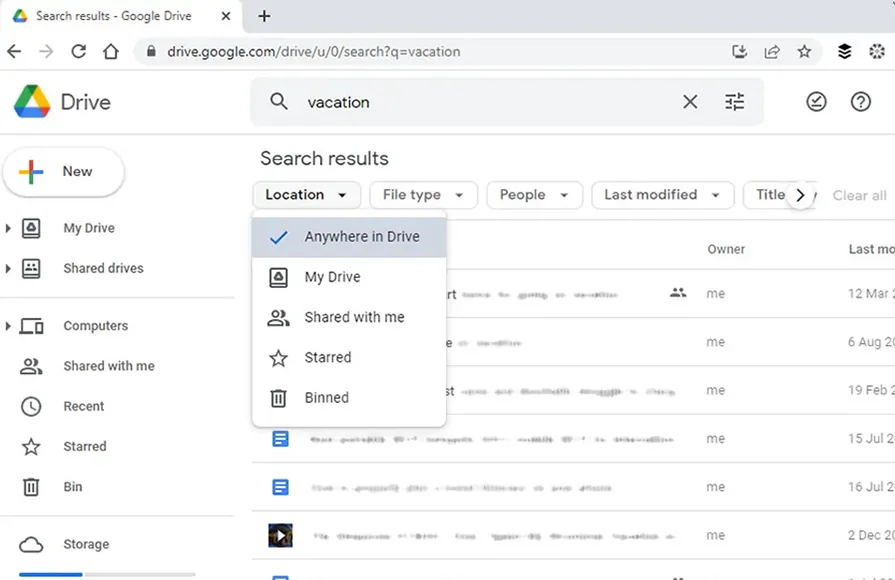
EDLA technology often facilitates seamless connectivity between the interactive flat panel and other devices, such as laptops, tablets, and smartphones. This allows for easy sharing of content and enables a more fluid and collaborative workflow. For example, users can easily wirelessly cast their screens to the display, share files, and control the display from their devices.
IQTouch EDLA-certified panels typically feature user-friendly interfaces with intuitive controls. This makes it easy for users to navigate and utilize the display effectively, minimizing distractions and maximizing productivity. A clean and uncluttered interface ensures that users can quickly and easily access the features they need, enabling a more seamless and efficient collaborative experience.
The ability to integrate software applications enhances the productivity of EDLA-certified interactive panels.
Many IQTouch EDLA-certified panels provide access to a wide range of educational and business applications through the Google Play Store. This allows users to customize the display with the specific tools and applications they need to enhance collaboration and productivity. For example, users can download and install video conferencing apps, mind-mapping tools, and project management software, expanding the functionality of the display and empowering teams to work more effectively.
Remote collaboration has become a cornerstone of modern work and education. EDLA technology enhances this experience by offering tools designed for virtual engagement.
EDLA-certified devices often include 4K AI Cameras for crystal-clear video quality.
Microphone Arrays capture clear audio, even in large rooms. Built-in speakers to deliver high-quality sound. Google EDLA-certified devices are designed to elevate the video conferencing experience by combining powerful hardware with the capabilities of Google Workspace.
EDLA technology often contributes to higher-quality video conferencing experiences by enabling clearer and sharper video and audio. This ensures that remote participants can see and hear each other, enhancing communication and engagement.
Seamless screen sharing and annotation capabilities are crucial for effective remote collaboration. EDLA technology can improve the performance of these features, ensuring smooth and lag-free sharing and annotation. This allows participants to easily share their screens, mark up documents, and provide feedback in real time, regardless of their location.
Google EDLA (Enterprise Devices Licensing Agreement) extends its capabilities beyond video conferencing to support robust remote team collaboration.Seamless Seamless access to Google Workspace, including Google Meet, Google Drive Integration, and Google Docs. As well as support for cloud-based collaboration, enabling IT administrators to remotely manage and deploy applications, devices and updates.
Integration with cloud-based collaboration platforms, such as Google Workspace, and Microsoft Teams, allows teams to work together seamlessly, regardless of their location.
Security is a top priority for EDLA-certified interactive panels. Built-in device management tools allow administrators to control access, ensuring that sensitive information remains secure. These features provide peace of mind for businesses and schools handling confidential data.
EDLA’s flexibility makes it a powerful tool across various environments, from education to business.
In classrooms, EDLA fosters interactive learning experiences. Teachers can integrate multimedia resources, conduct live polls, and facilitate group discussions, all of which keep students engaged.
For businesses, EDLA transforms meetings into dynamic collaboration sessions. Teams can brainstorm, edit documents, and share presentations in real-time, leading to faster decision-making and better outcomes.
When selecting an EDLA-certified panel, consider the following factors:
Screen Size: Choose a size that suits the room and audience.
Connectivity Options: Ensure compatibility with your devices.
Touch Responsiveness: Look for panels with accurate and lag-free touch capabilities.
Software Integration: Verify that the panel supports essential applications.
In summary, EDLA takes the performance of interactive flat panels to the next level. By integrating tools like Google Meet, Google Drive, and Google Classroom, IQTouch EDLA ensures seamless collaboration, enhanced productivity, and an improved user experience. Whether for classrooms, boardrooms, or remote workspaces, IQ is where EDLA certified-panels provide the perfect platform for modern collaboration. Contact us to find out more.
What is EDLA, and how does it improve collaboration?
EDLA stands for "Enterprise Device Licensing Agreement." It improves collaboration by integrating tools like Google Meet and Drive, enabling seamless connectivity and productivity.
How does EDLA impact remote collaboration?
EDLA enhances remote collaboration with high-definition video conferencing, screen sharing, and annotation tools, ensuring remote participants stay engaged.
Can EDLA-certified panels be used for education?
Yes, EDLA-certified panels integrate with Google Classroom, making them ideal for interactive teaching, assignment management, and student engagement.
What should I consider when buying an EDLA-certified panel?
Consider screen size, touch responsiveness, software compatibility, and connectivity options to ensure the panel meets your needs.
What are the long-term benefits of investing in an IQTouch EDLA-certified interactive flat panel?
IQTouch EDLA-certified panels can improve productivity, enhance communication, and foster a more collaborative and engaging work environment, leading to long-term benefits for businesses and educational institutions.
Here are some other articles that we think might interest you:
5 Reasons Why EDLA Interactive Flat Panels are Perfect for Education
How to Choose the Right Google EDLA-Certified Interactive Display
Adapting to Change: How the IQTouch Series Meets Technological Trends and Market Demands
Copyright © 2017.Returnstar Interactive Technology Group Co., Ltd All rights reserved.
