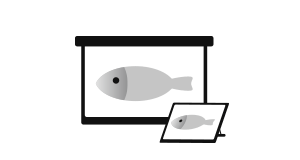
Be easy and comfortable
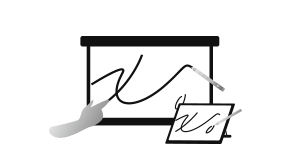
Free operate & annotate

Bring your own device
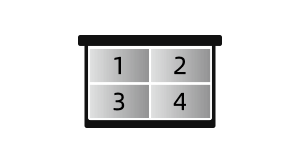
Interact with four screens simultaneously
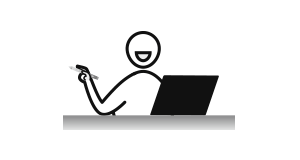
Make Sharing Easy
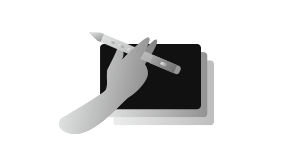
Improve efficiency
Be easy and comfortable
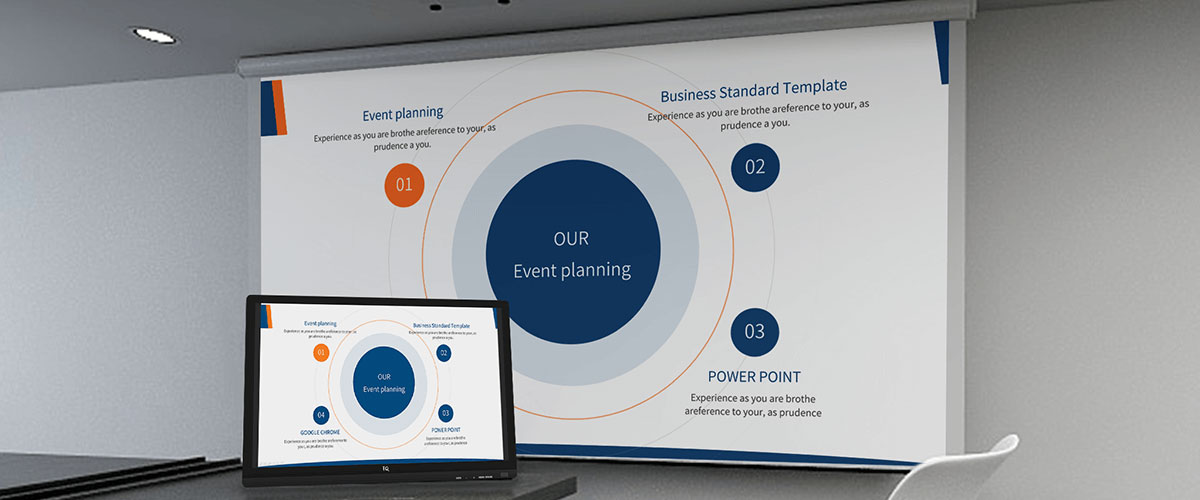
Projection screen for display and IQPodium for operation. It helps professionals, trainers, and presenters communicate more effectively.
IQPodium with Full HD resolution and adjustable stand provide uncompromised touch experience and image quality.
Free operate & annotate
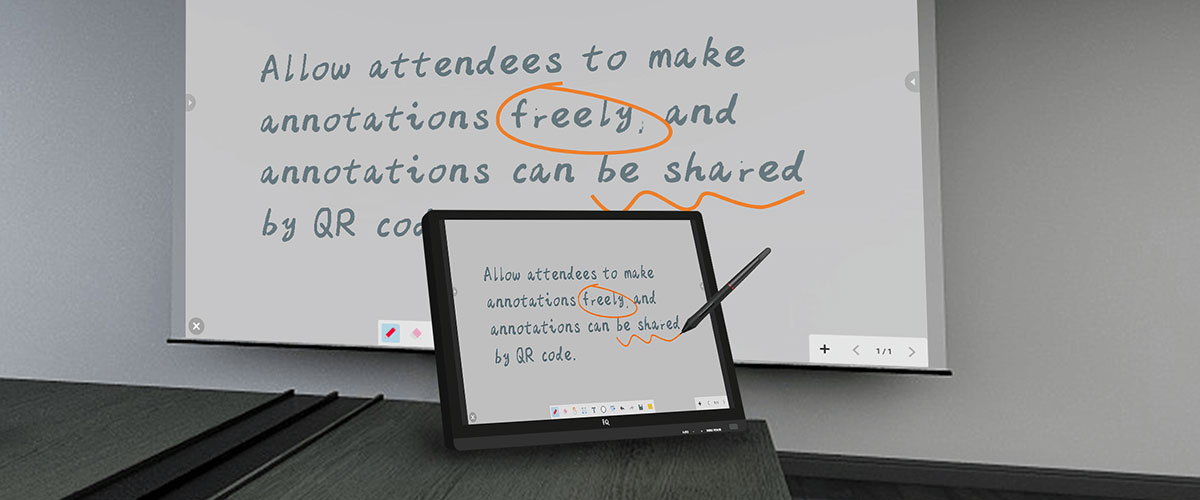
Presenters can use interactive pen of IQPodium to annotate content or illustrations on the powerful collaboration software while projecting to a large display.
And the display ignores a palm resting on the screen, enabling presenters to comfortably write on the IQPodium.
Bring your own device to share screen

Share your ideas wirelessly
PC/Laptop: wireless screen share with a single tap.Smart Phone/Tablet: screen mirroring with a quick QR code scan
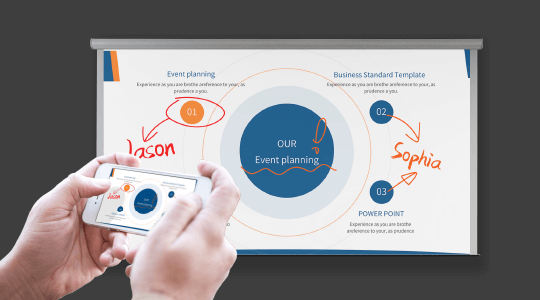
Smart Phone/Tablet
Walk around the room presenting while controlling the projection screen using your mobile devices.
Interact with four screens simultaneously

Support up to 8 devices connected and 4 screens displayed at a time. Improve your collaboration experience with multiple presentations running at the same time. Meetings are more collaborative when colleagues capture ideas, questions and feedback in the presentation while facing the audience.
Manage user permissions to cast/control touch screen

Allow or disable user devices share screen or share images/audio/videos/files to the large display.
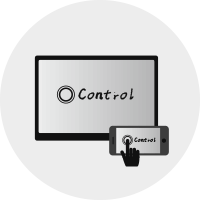
Allow or disable user devices only view or can view and do wireless annotations or remote control the large display.
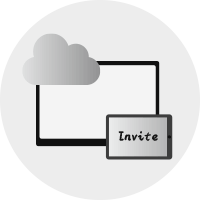
Invite user device to control the large display, start or stop sharing screen.

Roam freely while presenting by using all-in-one IQ SmartPen 33ft (10 meters) away from IQTouch. Switch between three pointing modes to highlight, magnify or pinpoint focus areas.
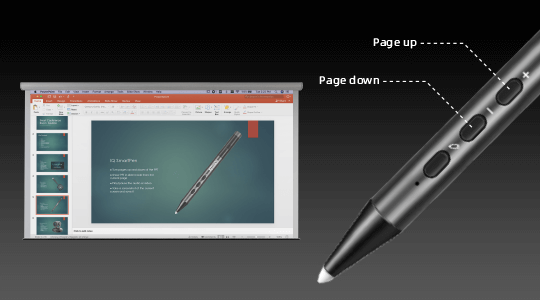
With IQ SmartPen, attendees can control the conference documents remotely, turn pages up and down, make annotations and take a screenshot of the annotations to save.

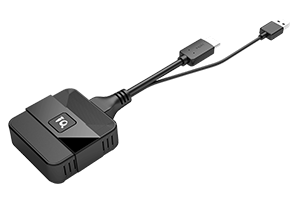


Copyright © 2017.Returnstar Interactive Technology Group Co., Ltd All rights reserved.