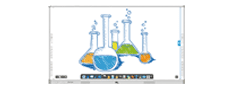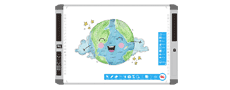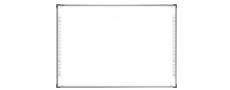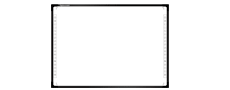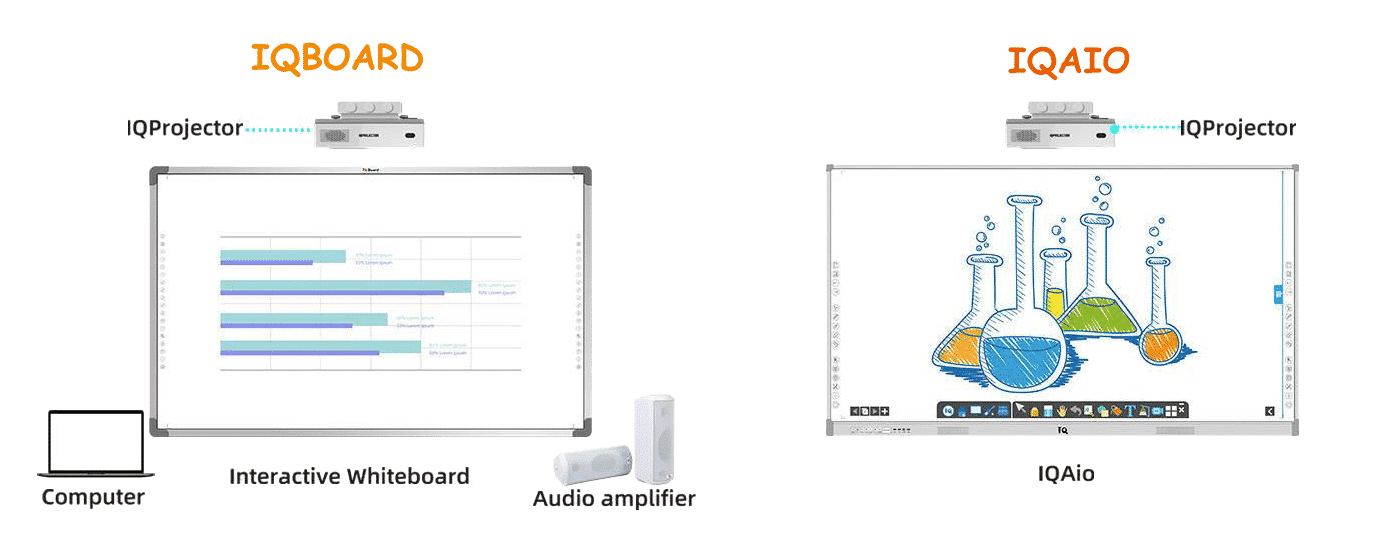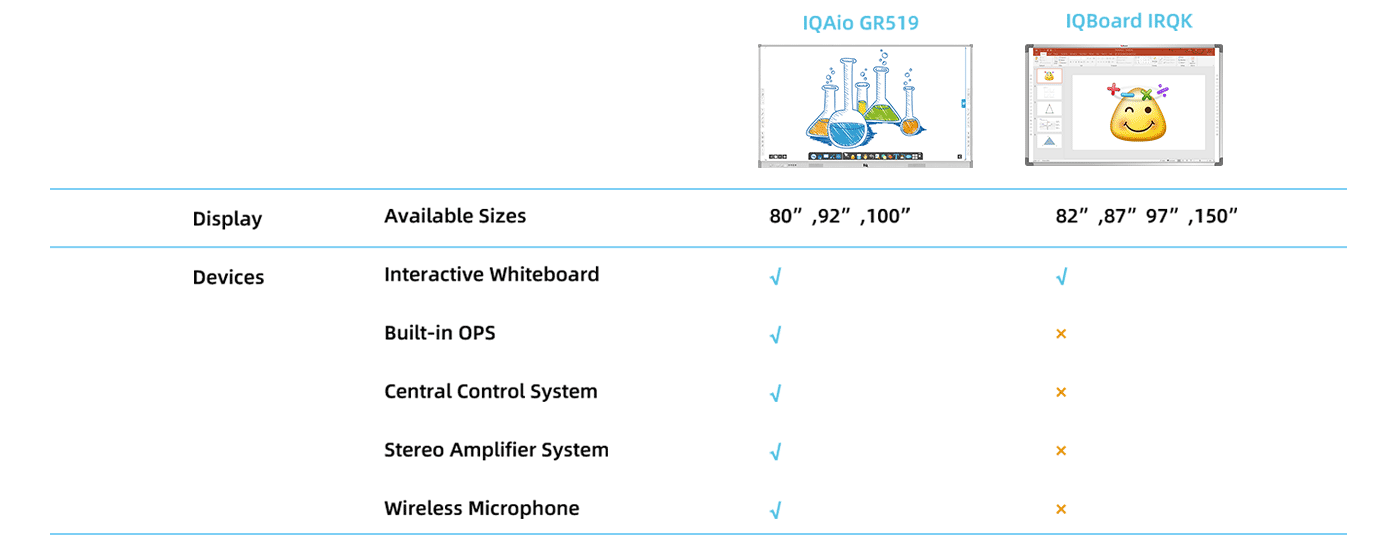smart board 480
smart board 480.In the classroom teaching of the electronic whiteboard, taking full advantage of the functions of pictures, annotations, desktop operations, etc., the teacher can flexibly and conveniently switch between the picture and the computer operating state, and quickly and easily open the application and call various media resources, which can be directly Writing, marking, highlighting, erasing, etc. on the desktop of the computer can also mark the resources of the webpage, making teaching more convenient, autonomous and flexible. For example, when explaining the "resource manager", in order to facilitate the students to grasp the components of the window, we can directly circle the window components in the desktop annotation mode and write the names of the constituent elements. For example, in order to examine the students ' mastery of the functions of the buttons on the Word toolbar, you can use the camera tool to capture the pictures directly in the desktop operation mode, save the toolbar pictures to the folder, and then call up the pictures by the students in the whiteboard. Write the name of each button. For example, when teaching "computer hardware", there are many interfaces behind the host, in order to let students better understand the purpose of each interface. With the electronic whiteboard, we don't have to move the host computer from the computer desk to let the students directly watch it. Instead, we drag the motherboard side interface, keyboard, mouse, monitor, speaker, video head and other pictures from the resource library to discuss the teacher and student. After that, the connection diagram of the motherboard interface and the hardware device is visually displayed to the students through annotation, connection, and the like.
Interactive Whiteboard
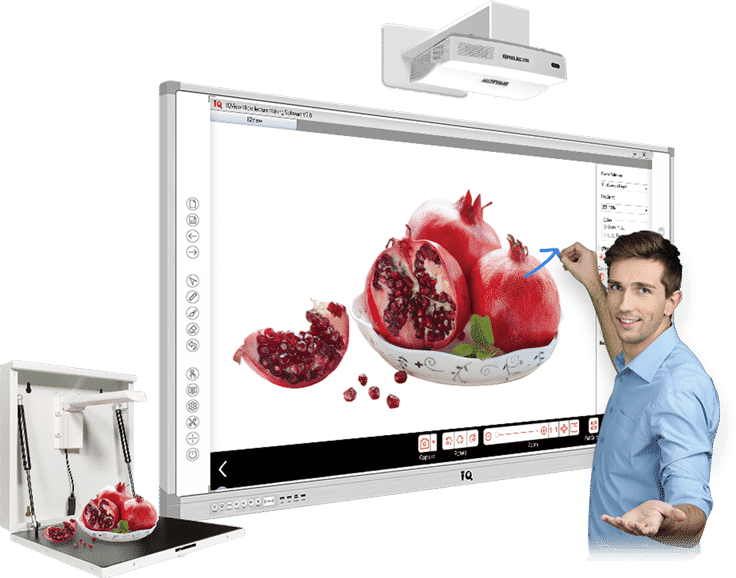
IQAio GR519 Interactive Whiteboard
smart board 480.IQAio GR519 is highly integrated with multi-point infrared interactive whiteboard, central control system, wireless microphone, stereo amplifier system, OPS and other equipment, forming a perfect multi-media classroom solution together with a projector.
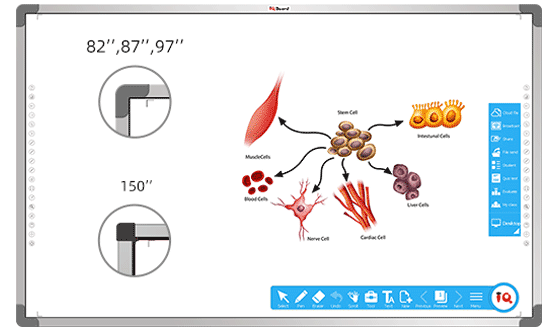
IQ Infrared Interactive Whiteboard

Support gesture recognition:
1 finger to write, 2 fingers to select, full palm to erase.

Enable 10/16/32 touch points for collaboration.

18 hotkeys on both sides for handy operation.

No special pen required

Bundled with IQ Interactive Education Platform Software 6.0 which has rich resources and tools to achieve a vivid class atmosphere.
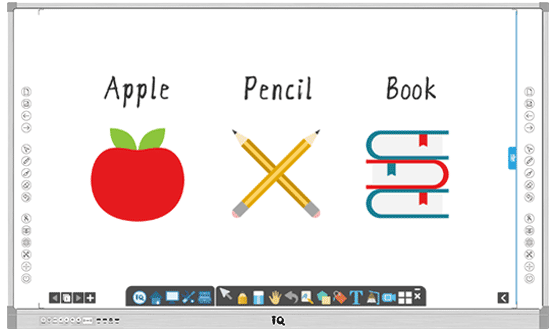
IQ All-in-one Infrared Interactive Whiteboard

Integrated design: Highly integrated multi-point infrared interactive whiteboard, central control system, wireless microphone, stereo amplifier system, built-in OPS and other equipment.

Cost-effective : Only with a projector, IQAio GR519 can form a perfect classroom solution.

One key operation to power on: all the devices will be powered on including interactive whiteboard, built-in OPS, projector, central control system etc.

No complicated devices connection: save much time for classroom devices management before teaching.

Rich ports: plug-n-play external computers.

Bundled with IQ Interactive Education Platform Software: to give a vivid and wonderful demonstration in class.