

Synchronous learning involves real-time interaction between teachers and students through video conferencing and screen sharing. Smart boards for classrooms enhance this mode by enabling visual and auditory communication,screen sharing, and interactive engagement. Teachers leverage smart boards to present, explain, and interact with content, fostering active participation. Students, in turn, utilize the smart board's touch, drag, write, and gesture features to collaborate.

Asynchronous learning in remote education involves teachers and students accessing and submitting content without real-time interaction. Smart boards for classrooms support this mode by enabling the creation and sharing of digital annotations, accessing online resources, and using educational apps. Teachers can utilize smart boards to record and upload content, assign tasks, and provide feedback. Students can access, download, complete, and submit tasks using smart boards, receiving feedback in return. Asynchronous learning enhances the flexibility, accessibility, and personalization of remote education.
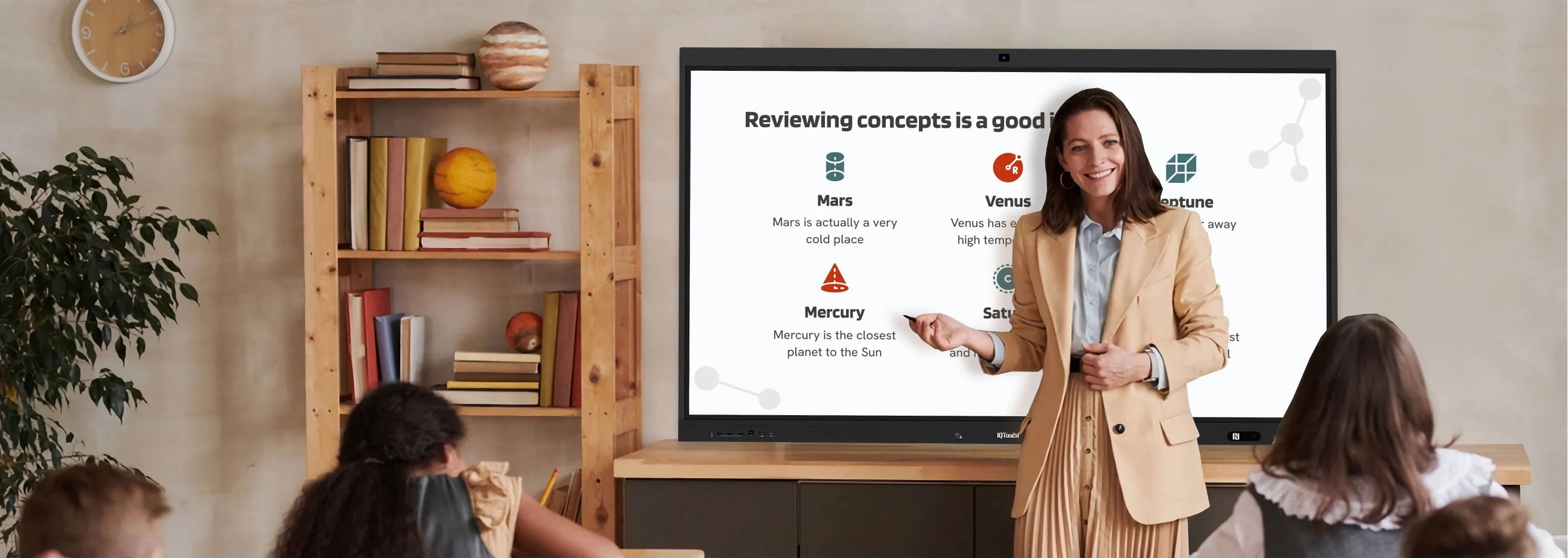

A smart board can enable real-time sharing and editing of documents, charts, and presentations, fostering teamwork and idea exchange. It also supports remote participation, allowing team members to join and contribute from different locations. A smart board can also enhance data visualization, making complex concepts more understandable and facilitating discussions and decision-making.
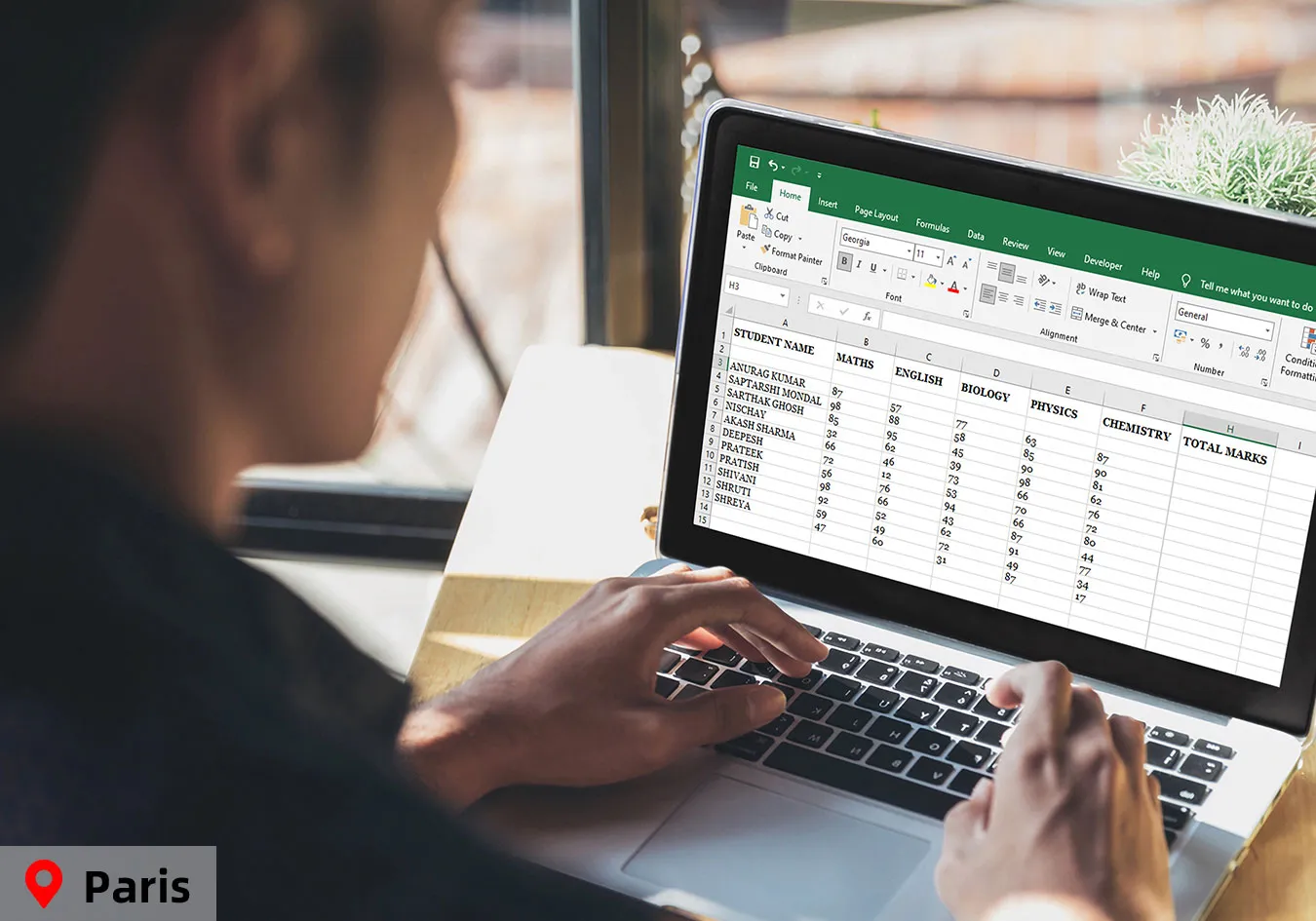
A smart board can enhance the engagement and impact of business presentations, using features like real-time collaboration, dynamic visual aids, and interactive capabilities. It enables seamless sharing and editing of content, fostering a more collaborative approach to presentations. It also integrates visual elements such as charts and graphs, enhancing clarity and understanding. It also encourages audience participation, making presentations more engaging and effective.


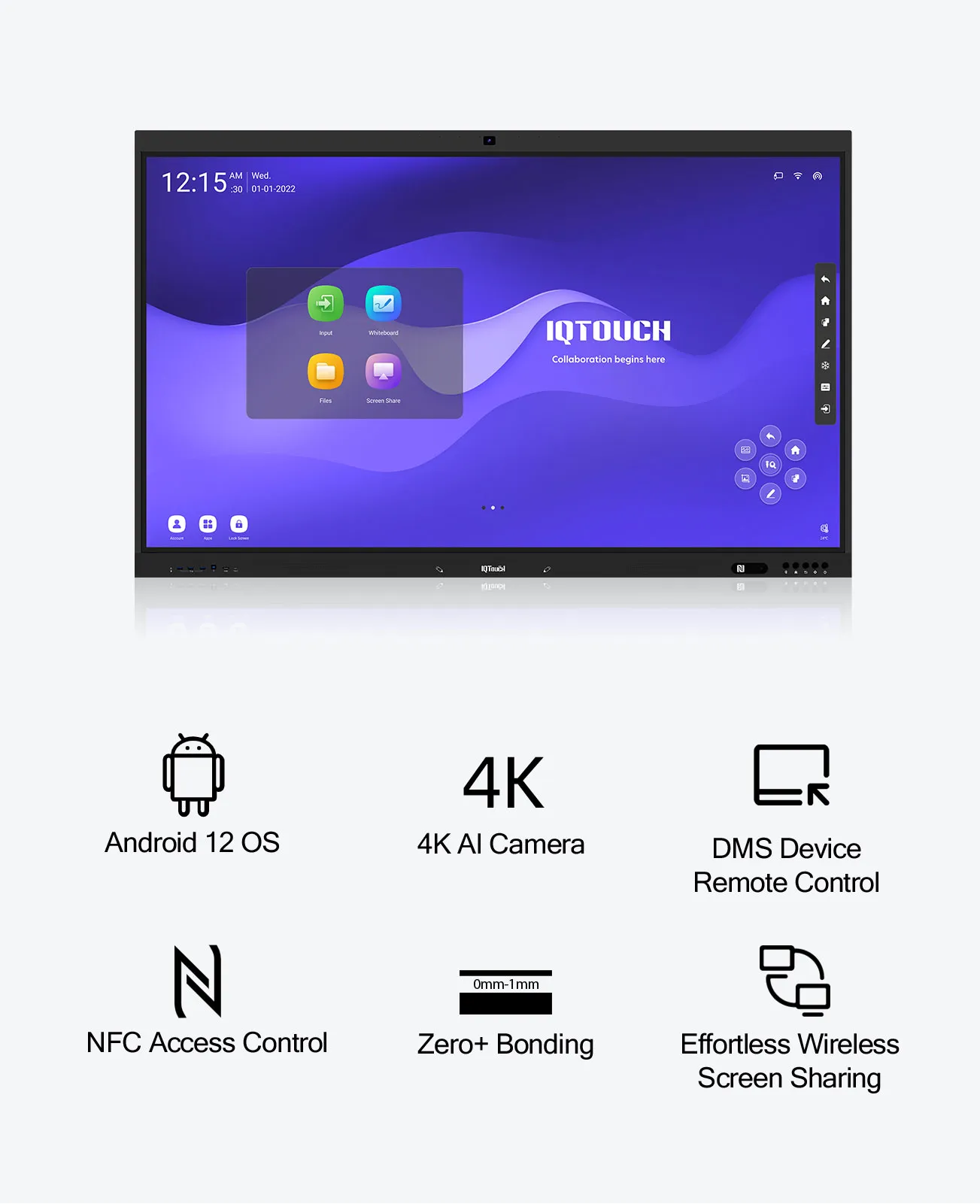
In the realm of smart boards for classrooms, the IQTouch Interactive Display stands out as a
top product, offering features that elevate the teaching and learning experience. Specifically,
the IQTOUCH TE1200 PRO showcases impressive capabilities:

Smart boards offer many benefits for education and business, such as:

Technical Issues: Smart boards may encounter connectivity problems or hardware malfunctions, disrupting the user experience.






A smart board is an interactive display, also known as a smart writing board, designed for versatile applications in classrooms, offices, and businesses.
A smartboard works by integrating touch and writing technologies, allowing users to control and interact with digital content using their fingers or a stylus.
The cost of a smartboard varies based on features and brand, ranging from affordable portable smart boards to advanced models for business and education purposes.
Transform the classroom interactions significantly by leveraging the synergy of the IQ SmartPen SP200, IQClass One software, and a smartboard. This powerful combination empowers educators to seamlessly annotate content, utilize versatile subject tools, and access resources in real-time. The split-screen writing feature, complemented by interactive tools like gesture and shape recognition, elevates lessons into collaborative and visually compelling experiences. IQClass One's flexible resource access, along with screen recording for lesson reviews and QR code sharing, cultivates a comprehensive and interactive teaching environment, ultimately enhancing student participation and elevating overall learning outcomes.
Smart boards are effective due to features like touch-screen interactivity, digital annotation tools, and multimedia integration. These features empower teachers to create engaging and dynamic lessons, fostering a more interactive learning environment.
Smart boards enhance student participation by allowing interactive activities, fostering a hands-on approach. The visual and interactive elements capture student attention, promoting focus and active engagement during lessons.
Smart boards facilitate group activities through features like virtual whiteboards and collaborative tools. Students can work together in real-time, encouraging teamwork and interactive learning experiences.
Smart boards offer instant feedback through features like quizzes, polls, and digital annotations. Teachers can assess student understanding in real time, providing timely corrections and guidance.
Smart boards enhance teaching methods by allowing multimedia integration such as videos and interactive presentations. This multimedia capability makes lessons more dynamic, improving content delivery and student comprehension.
Educational institutions often implement policies to ensure equitable access to smart boards, including providing sufficient devices, scheduling equal usage time, and offering training to all students.
Teachers receive training on smart board usage, covering topics like creating interactive lessons, using collaboration tools, and troubleshooting common issues. Ongoing professional development ensures effective integration into teaching practices.
Smart boards often have remote troubleshooting features, and technical support is provided to address connectivity issues. These measures ensure a smoother remote learning experience for both teachers and students.
To prevent digital fatigue, teachers integrate varied activities, encourage short breaks, and balance screen time with non-digital components. These strategies promote a healthy learning environment during smart board usage.
Institutions like MARA Japan Industrial Institute in Malaysia and Chulalongkorn University in Thailand showcase successful implementations of Smart Boards, enhancing the learning experience and promoting academic excellence through interactive technology.
Copyright © 2017.Returnstar Interactive Technology Group Co., Ltd All rights reserved.